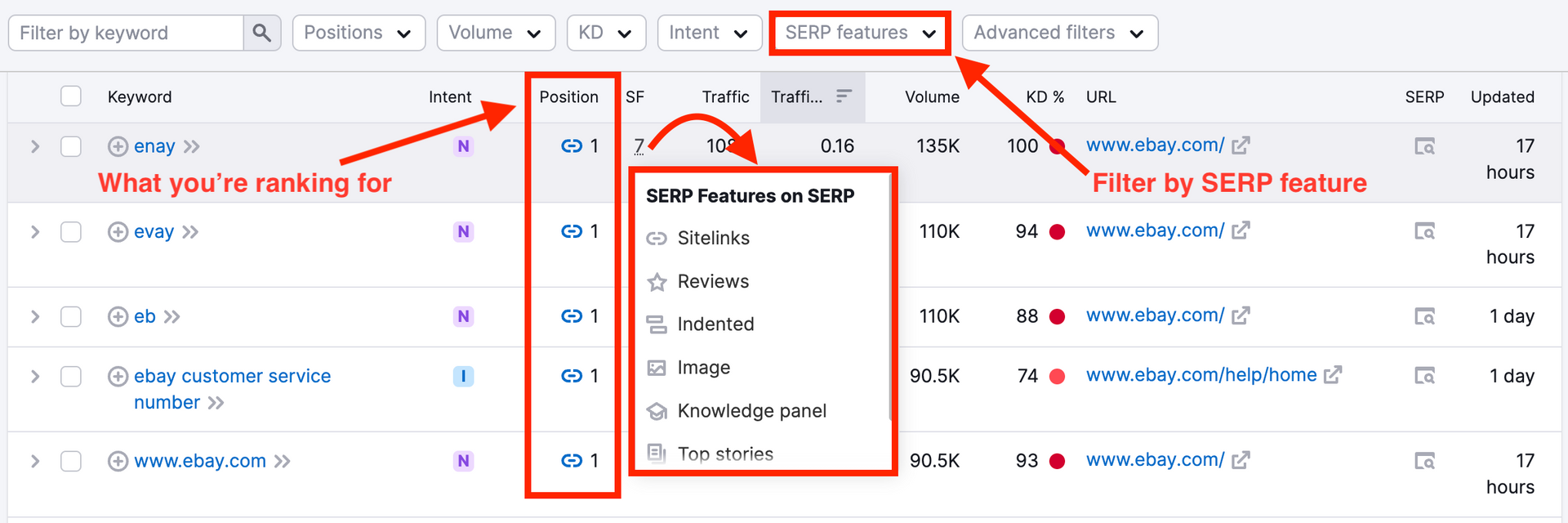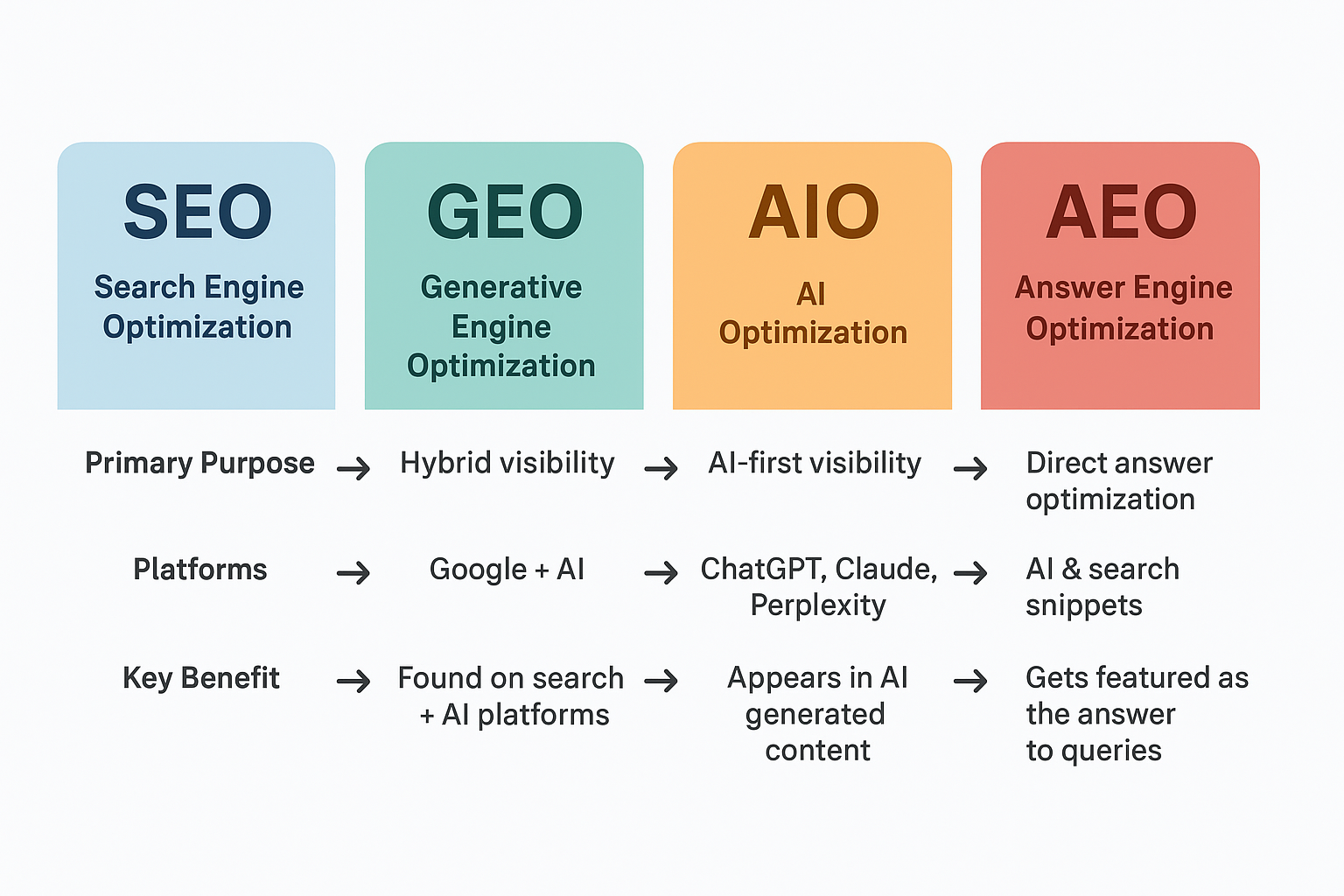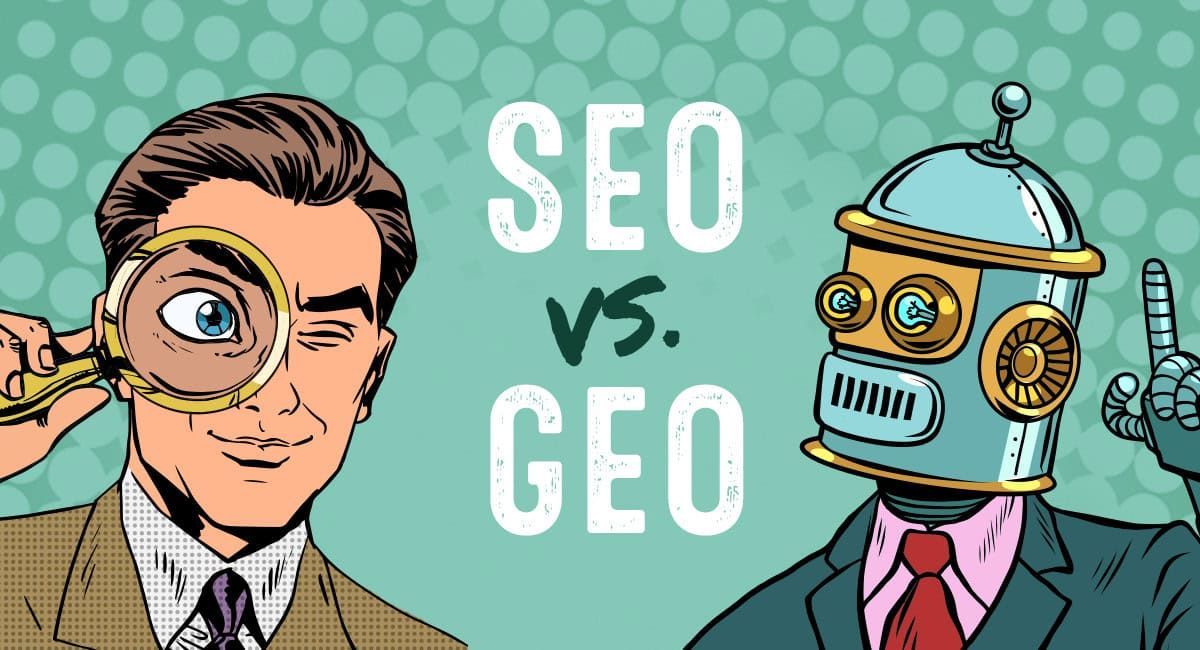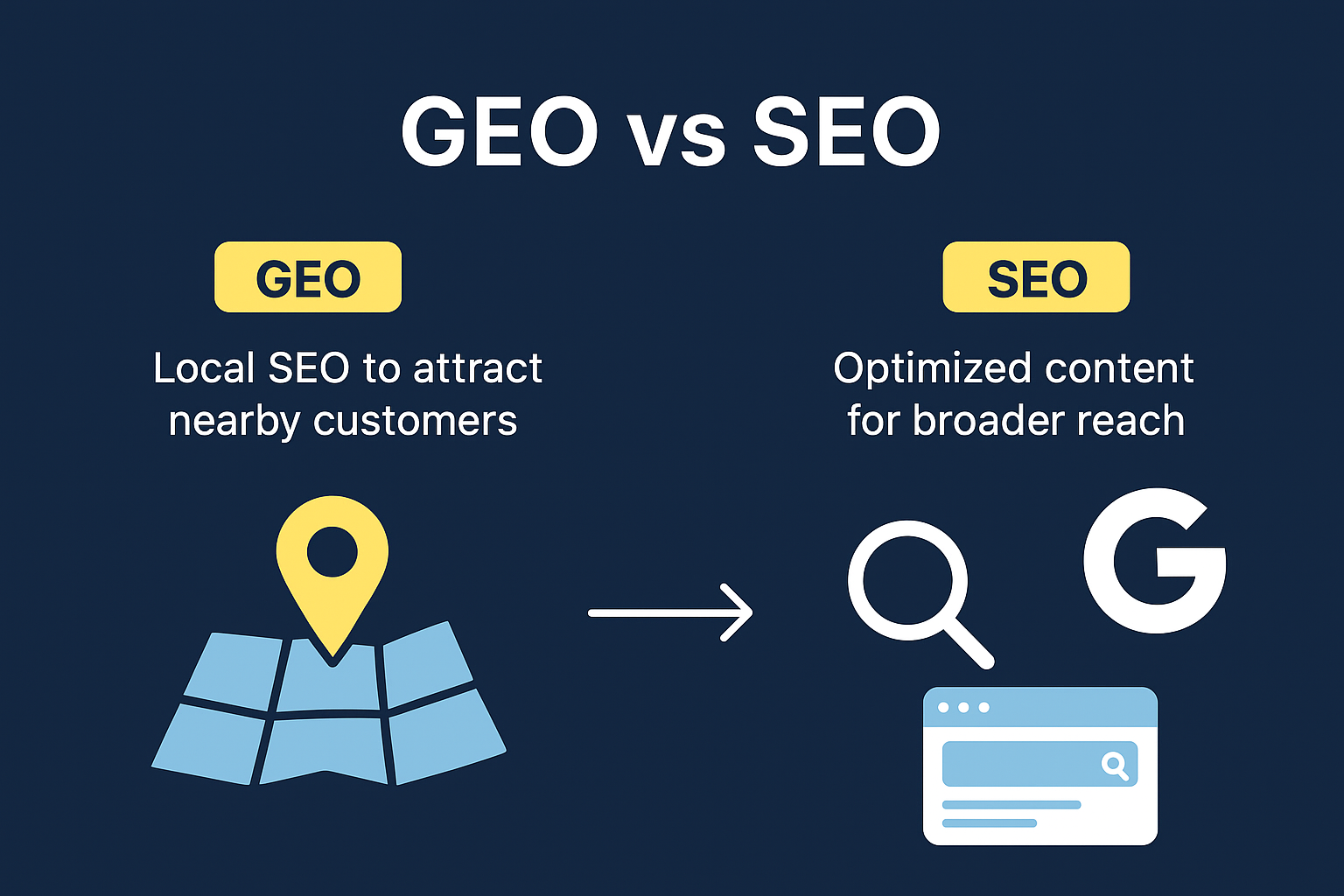Duda, the affordable & fast website builder ( UPDATED)
Duda is a Professional website builder, similar to Wix, Weebly, and Squarespace.

Duda is a unique website builder that understands how to produce sites for both large monitors and mobile screens. The product's web store capabilities make it an all-inclusive commerce solution, too! With its simple yet powerful interface you can easily build your own site or just tweak somebody else’s Duda's website in minutes flat - not hours like other complicated programs require users to do when they want something new Images & content added to their Duda website.
Duda is a great solution for small businesses because it can be used as both an affordable website builder and a powerful marketing tool. With the Duda' drag-and-drop interface, you're able to create professional-looking websites without any prior design experience or knowledge of code!
The Duda platform is for anyone in need of a beautiful easy to manage website who want to empress customers & beat out the competition and the duda website makes it easy enough that even beginners will feel comfortable using it - which isn't something many other website builders like WordPress, Squarespace, Wix or Weebly offer these days..
Who will own my Website?
Duda's website building platform can be used to build a personal or business site from scratch. Once you have signed up for their paid subscription plan, they will provide everything needed including setting up an SSL certificate. As always you can pay a Duda developer to build out your website and keep ownership of your website at the same time with your paid subscription!
Why React Was The #1 Choice For Duda Website Builder
We’re Using React – And We’ve Got a Website Builder to Show for It!
Big things are happening here at Duda. In a few days, we’ll be launching a brand new version of our responsive website editor , one that’s faster and sleeker than before.
Our new editor has all the same capabilities as the old one, along with plenty of new functionalities, a shiny new interface, and a world of possibilities.
The new editor is much more than just a facelift. It’s a complete redesign, from the bottom up, using new technology and featuring a new UI. Almost every element in the editor has been rebuilt in React, an exciting new technology that’s ideal for creating beautiful, consistent user interfaces.
We sat with Liad Yosef, Client Architect and Team Leader here at Duda, to hear more about why React was the technology of choice for Duda’s new editor.
First of all, can you tell us a bit about React?
React is an open-source JavaScript library for building user interfaces. It’s a technology that creates what we see on the internet. In React, everything is built from small components. First, we build the components, then we put them together to create the view that we want. It’s a bit like Lego. We first build the Lego pieces – these are the components. Once we have those, we combine them in any way that we like. Each component is a unique part that won’t be affected by other components. This means each component is stable and independent.
React was developed by an engineer at Facebook in 2011, and released in 2013. Today, it has a very big, very active community of developers who contribute to it.
React, developed at Facebook in 2011, is used today by dozens of leading websites, including Airbnb, Imgur, and Netflix.
Did you start out knowing you would build the new Duda editor in React?
No, not at all. In fact, when we started working with React, we weren’t planning to rebuild the editor at all. We were just looking into technologies for building a couple of new widgets – the Push Notification and Multi-language widget. After exploring the options, we decided to try React.
What made you choose React for those first few widgets?
React is an excellent technology for building independent components that can be integrated into an existing platform. Unlike other technologies, React doesn’t require a huge, platform-wide commitment. We could just build the components and integrate them into what we already had.
In other words, we were able to start small and work in iterations. Not every technology allows for this. Angular, for example, requires a much bigger commitment, and that’s not what we were looking for.
What made you decide to create an entirely new editor with React?
After designing those first two widgets, we realized that React was exactly what we needed to improve the entire Duda editor. The building process was much faster than we expected, and there were so many benefits. Once we got started, we realized it was the right technology for our editor.
While building these widgets, we decided that we needed to make a big change in how we write code. The decision to build a new editor enabled us to create new code standards. Not only would we improve the technology that we use, but we would also improve how we use the technology.
Can you tell us a bit about the benefits that you, as a developer, have with React?
First of all, CONSISTENCY . Everything we build in React is automatically consistent with everything else, because every widget is comprised of the same components. So if a new widget has text, the editor for that text will automatically be identical to the text editor in other widgets. The same applies for buttons, toggles, and more.
Steps for editing the button are now identical in every widget that has a button.
Another benefit is SPEED . It’s much easier for us to develop new widgets because all of them are composed of the same building blocks. When a new widget is composed of components that are already used in another widget, all we need to do is group those components as a new widget and we’re ready to go.
The editor loads much more quickly too, by the way. This saves time every time you open the editor, and every time you build a new website.
STABILITY is another benefit. The widgets that we build in React are easy to test because they are composed of components that have already been tested. We can conduct unit testing for every part of every widget, thereby ensuring the widget is entirely stable before we release it.
React also gives us an incredible amount of FLEXIBILITY , because it’s very easy to make platform-wide changes quickly. A single change to a component is implemented everywhere in which that component appears. If we have ten widgets with textboxes, changing the textbox component once will implement the change in all ten widgets at once.
What are some of the benefits for users now that Duda is using React?
Users benefit from the same advantages that we do as developers. Increased consistency. Increased stability. Increased speed. Every time a new widget is implemented, it is consistent with all the other widgets. This means that users know what to expect, even when they are using a new widget. It’s also much faster for us to build new widgets, so when users have requests, we’re able to respond more quickly.
Angular is another technology that gets a lot of buzz these days. Why didn’t you choose it for the new editor?
Angular wasn’t the right solution for us. Angular provides you with the whole application framework – it contains everything you need for your website. But we didn’t need everything. We already have a platform, and what we wanted to do was update it gradually. React enabled us to do that.
The old Duda editor is built in JQuery. What’s the difference between JQuery and React?
With JQuery, we could change the UI specifically when something changed. Since we had to keep the UI consistent with itself, this resulted in a lot of spaghetti code ; that is, code that was interconnected and linked to other actions. This was messy and hard to work with. With React, every component is self-contained. So if we change one component, we don’t have to worry about how it will affect other code, because it won’t.
In a nutshell, can you tell us what users can expect from the new editor?
First of all, the interface is better. Hands down. It’s sleek, gorgeous and works well.
But in addition to aesthetics, the new editor is also quicker, more logical, and more modern. Users will find it easier to find what they are looking for because everything is consistent. It’s in the same place and the same format every time.
The new editor also has greater flexibility and more customization options for each and every widget. Again, this is because once a component has been developed, it can be integrated easily into any widget that we choose.
We’ll be able to answer requests more quickly now too. Because if there is a new widget that people want us to develop, we can do that in much less time.
Of course, we all know that the ultimate test of every technology is how it works. Does it provide a better user experience? Does it make things smoother, more logical, easier? We’re certain the answer is a resounding yes, but you’re the ultimate test. Check out the new editor and let us know what you think in the comments below.
Duda Website Builder uses the ZURB Foundation
ZURB FOUNDATION FRAMEWORK BASIC TUTORIAL
This foundation framework tutorial is aimed at complete beginners, just understanding the basics of html and css is more than enough.
What is Zurb Foundation Framework?
Zurb Foundation framework is one of the most advanced front end framework. Zurb foundation framework comes with inbuilt html, css and js plugins for creating responsive web applications quickly and effectively without redoing the project from scratch. Responsive design and Mobile First Approach are the two main features of foundation framework.
Zurb Foundation tutorial provided in this website has been updated to the latest release foundation 5.
1. Introduction
Zurb foundation is an advanced responsive front-end (client side) framework that creates protype rapidly and production code for websites. It works on all types of devices and it gives HTML, CSS, jQuery plugins and common elements for creating web applications.
In the section, the basics of downloading and using zurb foundation framework are covered. I have recently added popular links to zurb foundation templates and features of the latest release, foundation 5.
2. Grid System
Grid Systems are being used to guide design for more than a century for magazines. Recently it was implemented in web design using CSS.
A grid system is an invisible foundation of web page layout, which is used to divide the web page multiple grids.
Zurb Foundation framework provides a powerful12-column, nestable Foundation grid through which multi-device layouts can be created quickly and easily.
Features of foundation grid system is covered in this section. By the end of this section, you will be able to use nesting, offset, source ordering and block grids.
3. Zurb Foundation Elements
Foundation framework have ton of elements to help you build responsive site without worry about your baseline.
Buttons: Foundation Framework allows you to customize or override button styles based on your needs. Foundation classifies buttons based on size attributes color, size and radius. Size class contains .tiny, .small, .medium and .large. Color class contains .secondary, .alert and .success.
Navigation: Navigation in Foundation Framework includes pagination, Side nav, Sub nav, Top bar and Breadcrumbs. Pagination is moving between pages with the advent of longer pages. It can useful for long, repititive content. Side nav, like you will see on our main site, is useful for sections of either a site or a page. Sub nav used to move between different states of pages. Breadcrumbs shows navigation trail for user clicking through site. Top bar is used for complex navigation between pages.
Elements of zurb foundation framework are explained with real time examples in this section.
4. Step by Step Examples
In this section, we are going to see how to build real time websites using zurb foundation framework with the help of 3 real time examples.
- Tourist Spot
- Games Site
- Social App
Advanced Zurb Foundation Framework Tutorial
1. Developing Templates using Zurb Foundation Step1: Plain Template
In this chapter, we are going to delete the unwanted default content of Foundation Framework to create a plain template.
Step 1.1: Open the downloaded index.html file (inside Foundation framework package) in your favorite HTML editor.
Step 1.2: <body></body> tags except codes inside <script> tags, they are required to use Foundation 5 framework. Now the <body> element will look like this,
Now there is nothing in the index file.
2. Creating WordPress Theme
Introduction to Wordpress Themes
In this chapter, I am going to explain about creating Wordpress themes with Foundation Framework. This is what we are going to create, a plain Wordpress theme.
When you download any Wordpress theme, you can find a lot of files and folders inside the package. Not all are important; most of the files are used to improve the functionality of the theme.
To create a simple Wordpress theme, just 4 files are enough namely,
- style.css - Handles styles of your new theme.
- header.php - Comprises code of header section.
- index.php - Contain the main content and code for including other files.
- footer.php - Handles footer section of your theme.
3. Adding Plugins in Foundation Framework
Adding Plugins in Foundation framework is very simple. You just need to add the JS file of the plugin in the Footer (to reduce loading time) and the CSS file of the plugin in the header. That's all.
In Header,
<link href="stylesheets/pizza.css" media="screen, projector, print" rel="stylesheet" type="text/css" />
In Footer,
<script src="//ajax.googleapis.com/ajax/libs/jquery/1.10.2/jquery.min.js"></script>
<script src="js/vendor/snap.svg.js"></script>
<script src="js/jquery.pizza.js"></script>
In HTML Body,
The HTML is very simple; it only has a list of data and its values. There are three types of charts in this plugin, below I have provided a sample code for each chart and their output.
4. Foundation Framework using Sass
SASS is a CSS pre-processor. You can think it as a CSS with advanced syntax which is processed by the program to turn into regular CSS style sheets. However, they do not extend the CSS standard itself.
What's new in SASS which CSS lacks?
CSS lacks things like variables, nesting, mixins, inheritance and other advance goodies which make it large and complex for huge websites.
SASS lets you work with variables, nesting, operators, controls and mixins which reduces the size of the code many times.
What tools do I need for this tutorial?
You don't need to buy any tool for this tutorial. You can use one of the free html editors. Let me know if you are having trouble with choosing the editor, I will help you out.
Useful Resources:
- Tools & Resources - All tools made for foundation framework are listed in here. This list is constantly updated with new resources.
- Online Foundation editor by Zurb - Zurb has created a pen in codepen for foundation elements. We can design single web page here by editing html code.
- Foundation Documents by zurb - All the foundation elements are explained with detailed example in this page.
- Common Foundation Tutorials by Zurb University - They provide lot of courses for product design.
- Introduction to Foundation by Wikipedia - Wikipedia explains history of foundation framework and structure of foundation framework
Other Popular Front-End Frameworks:
1. 960 Grid System
960 Grid System is used for streamline web development. It provides 960 px predefined column layout that can be split in to 12 or 16 smaller columns depending upon the developers need.
2. Twitter Bootstrap
Twitter Bootstrap was designed for mobile, tablet, desktop and large desktops. Bootstrap provides some special queries for different screens. But main target is large screens.
3. Fbootstrapp
Fbootstrapp comprises CSS and HTML for all standard components like typography, forms, buttons, tables, grids, navigation and more.
4. Uikit
Uikit Framework was developed by YOOtheme. It is a light weight and modular front-end framework, can be customized before downloadiing. It uses preprocessor LESS.
Zurb Foundation Framework Evolution
We explain this topic through infographic for easy understanding. This foundation framework evolution infographic takes a history of foundation framework. For each release foundation framework offers new elements like abide, range slider, off canvas, etc.
In our site, we explain only zurb foundation 5 tutorials with step by step realtime example. Because foundation framework 5.0 covers all the features of foundation framework 3.0 and 4.0.
Comparison of Zurb Foundation Framework and Twitter Bootstrap
Framework is pre-written CSS files which can be enforced to HTML using the class name. Both Bootstrap and Foundation try to give you all of the components that you need to quickly perform CSS-based layout and prototyping work with some JavaScript goodies. Foundation gives you the foundation to build upon. But Bootstrap will give you everything, if you need to bootstrap your project. Zurb Foundation framework uses REMs. But the twitter bootstrap uses pixels. By using pixels, you can explicitly declare height, width, padding and margin of component on every target device. In REM, you can state font size 80% and components shrink by 20%.
Grid System
Foundation grid increased and decreased based on the browser width. Bootstrap has set of pre-defined grid sizes for screens and main devices. It will suddenly change the grid size while you resizing the browser width. Foundation will adapt its grid to the current browser. Both grid systems have all of the advanced features such as nesting, offsets and pushing/pulling.
Bootstrap grid use 12 columns making for a 940 px wide container without responsive. If responsive feature added, the grid adapts to be 724 px and 1170 px wide based on view port. The zurb foundation grid specify width each column with the small, medium and large.
Framework Elements
Zurb Foundation have a ton of components and structures to help you a responsive without worry about your baseline. And Foundation Grid works on almost any device and support nesting, source ordering, offsets and device presentation. Navigation in Foundation contain off-canvas implementation a robust top bar. Buttons include style of size, presentation and colors. It include ton of plugins used to optimize your page, show off images and pop up modals.
Both Bootstrap and foundation contain pre-styled but customizable UI elements. You can quickly prototype your web page without giving too much thought to how you're going to structure different pieces.
Foundation was designed for any screens. But Twitter Bootstrap was designed for mobile, tablet, desktop and large desktops. Bootstrap provides some special queries for different screens. But main target is large screens.
If you want to add more on to twitter bootstrap or make some changes, it is not so easy. "if you want to use foundation straight out of the box you can, but if you do want to customize, here are all the tools you need". Bootstrap has some features such as interactivity, simple, robust and well respond.
Foundation is not only CSS but it also have java script features. One of the favorite feature is Orbit slider. Bootstrap provides same type of items in different manner. Bootstrap offering is a little more robust.
Contact www.mobileopz.com