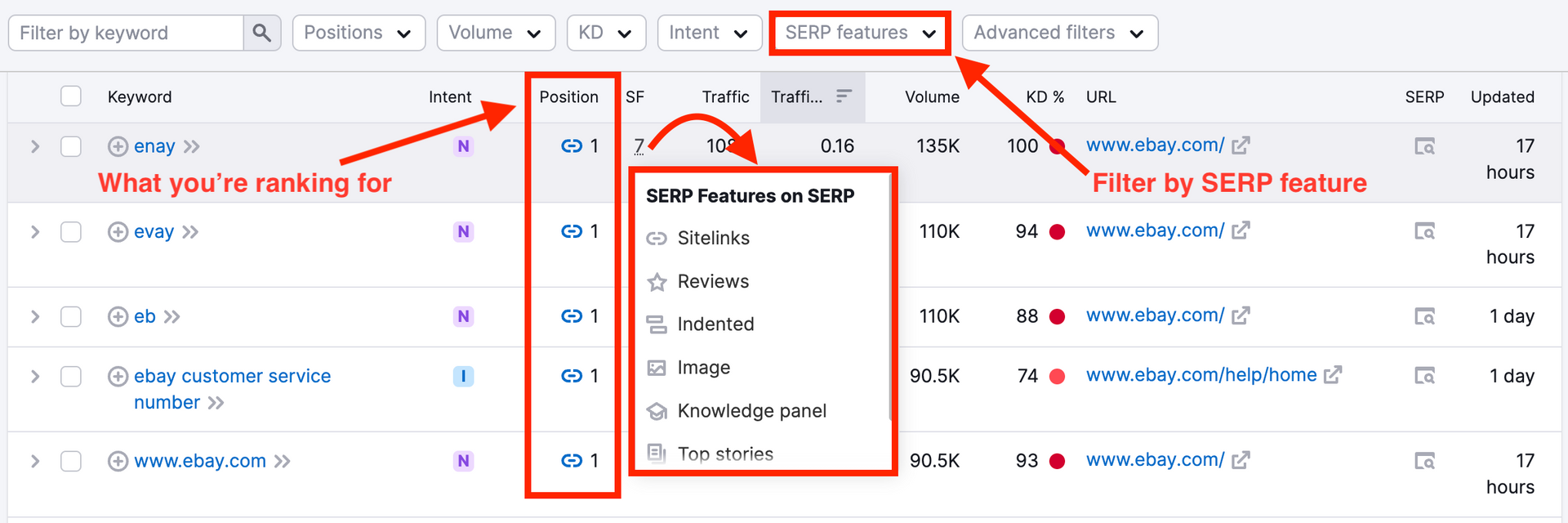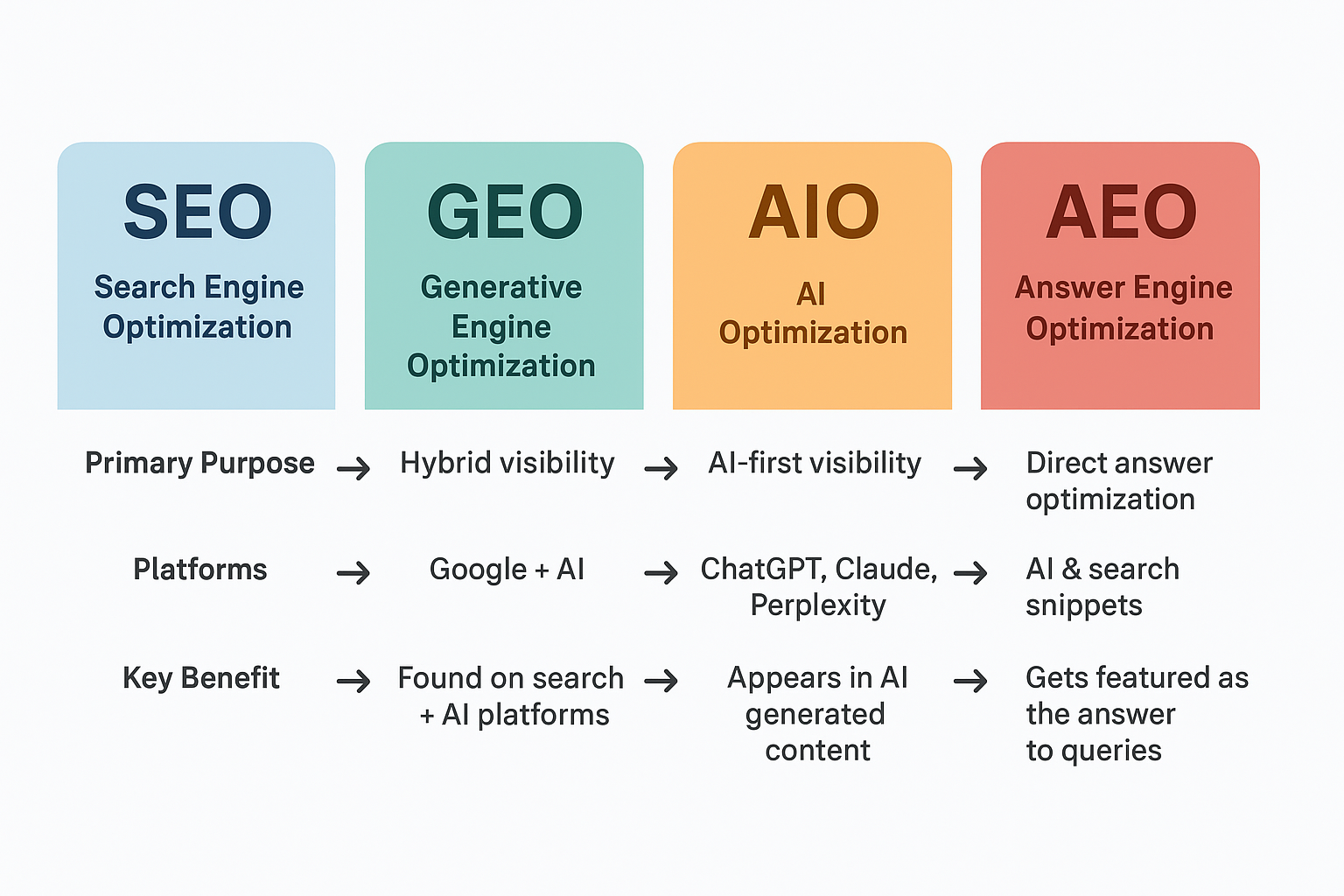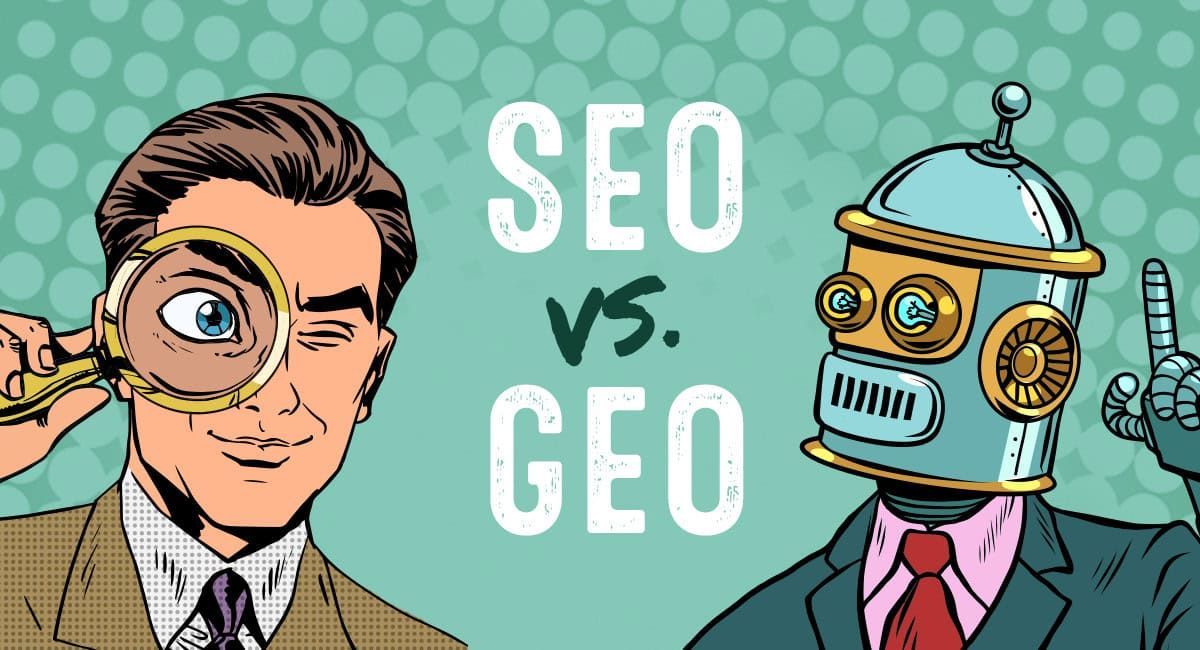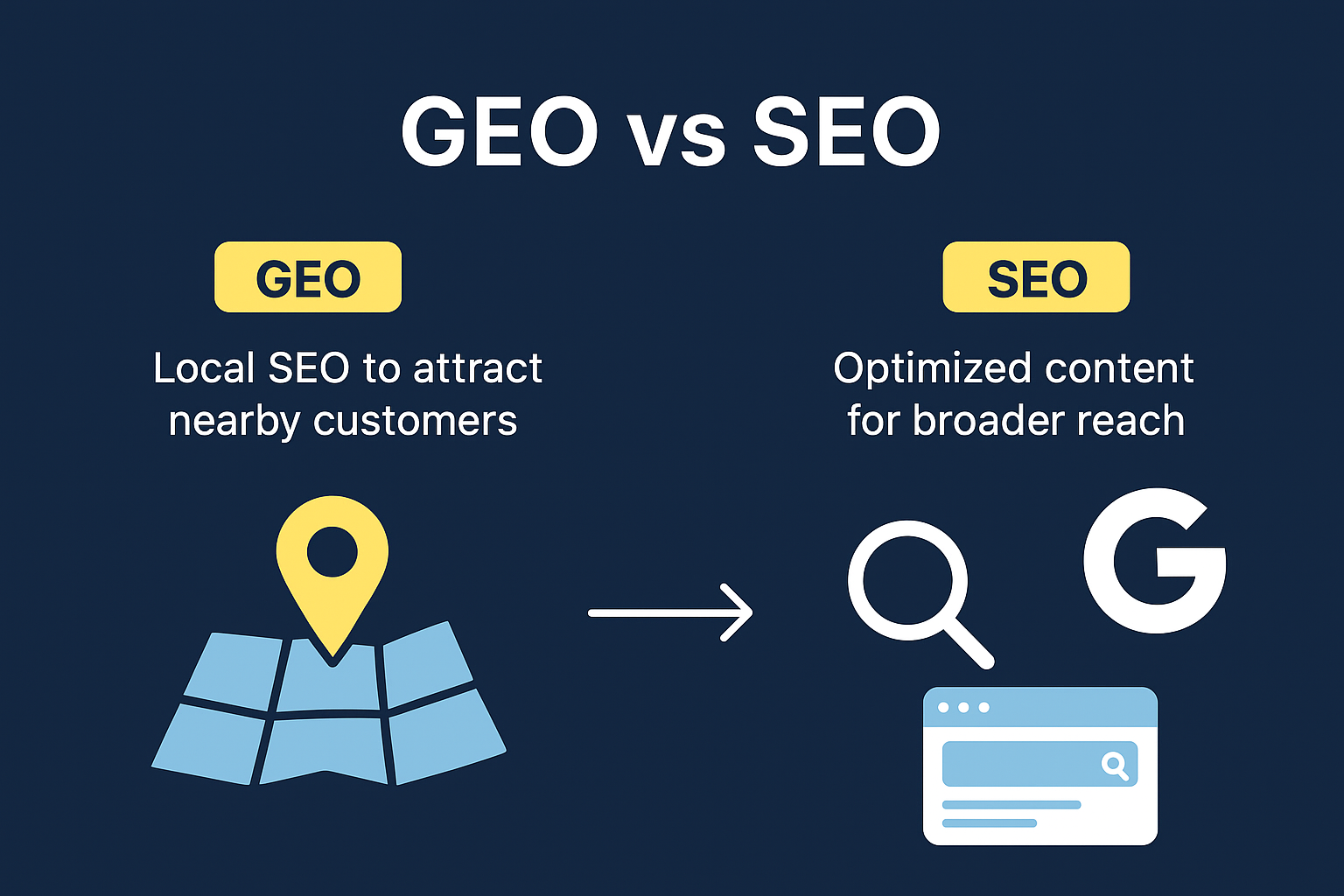What You Need to Know About Using Instagram

What is Instagram?
Instagram is a social networking app that lets you share photos and videos, as well as other people’s content. When you join Instagram, you can follow people that post content that interests you like fitness, freelance writing, and more. You subscribe to them or “follow” their account. When you post content others can follow you back. When you’re following someone, you’ll see their content in your mobile feed. Of all the social media platforms, Instagram is one of the most popular ones.
How Does Instagram Work?
You will need to sign up for an Instagram account to begin using the service. You can log in with Facebook, or your name and email address. You can also create multiple Instagram accounts, if you need to.
You can sign up from your mobile device or on a desktop computer. It is recommended to use the Instagram app to keep up with your subscription to user-generated content. These are known as “follow” and “followers”.
Be sure to download Instagram for Android or Instagram for iOS. You can also install Instagram for Windows 10, but the desktop version has limited functionality. You can browse content with the Windows 10 version, but you’ll need to post your content on your android or iPhone.
Instagram was designed to be used on a smartphone, so there are more features available for mobile use.
Finding People to Follow
Finding people to follow is the first step in getting the most from your social media accounts. To find people to follow, tap the magnifying glass at the bottom of the page. This will take you to the Discover page. Instagram will show you images it thinks you might be interested in, like a “recommended” category. The categories appear at the top to make them easy to find. Use the Search bar at the top to look up more people to follow.
When you have been on Instagram for a while and shared your own content, other people will start following you. Engaging regularly on your social media channels is one way to build a following for your business or personal pages.
Create Your Instagram Account
You can view your account page on your mobile device or personal computer. In order to get started, you first need to sign up and create your account. That is the easy part. To create your Instagram account, download the mobile app. It is available for android, Apple phones, and Windows.
Once the app is installed, tap the icon to open it. When it opens to the sign-up page, you can choose to sign up using your Facebook credentials or your email address or phone number. Fill in the information and click “sign up”. Your email address is what you will use to recover your account if your password is ever forgotten. Come up with a creative username and a strong password, then tap "Next". Here, you add your name, a profile picture, and a brief description of yourself and your interests.
Instagram is a popular social media platform that many people use daily to stay on top of the latest trends, follow designers, and communicate with others in your network. It’s a fun platform to browse when you have a little time on your hands. It can become addictive, so don’t check your Instagram at work. You’ll get distracted and before you know it, you’ll have spent an hour or more just going from one image to another.
Instagram tips & tricks for 2021
Create Valuable & Savable Content for Your Feed
How we measure Instagram engagement has changed since likes are now hidden on posts.
Now, Instagram comments, shares, and saves are more important than ever. So the best way to improve your engagement for this year is to create more content that encourages your audience to tap that save button!
Start Conversations with Instagram Stories Stickers
Over 500 million Instagram accounts use Instagram Stories every day, and that number is only set to grow in 2021!
Instagram stickers for stories are a great way to encourage your followers to chat and share their opinions and experiences with you, which, in turn, will help create a loyal following that feels connected to your brand.
Here are a few ways you can get started with stickers to increase Instagram engagement:
Nothing sparks conversation more than a good AMA (Ask Me Anything) on Instagram Stories.
.
The Instagram Countdown Sticker
If you want to really get the interest of your followers and get more traction with your events and sales, the countdown sticker on Instagram Stories is perfect for your posts!
When you share a story about an upcoming event (like an in-store sale, product launch, or special announcement), you can add a countdown sticker that counts down to the date and time you set.
Your followers can then subscribe to your countdown event, which will send them a reminder when the time is up and your countdown is complete!
This is a great strategy for engaging with your Instagram followers and getting your audience to opt-in to special events or promotions.
Regularly Test, Try and Analyze New Instagram Content
Some of the best content plans on Instagram come from experimentation.
Testing out new forms of content can feel daunting on Instagram, especially if you feel like you’re onto a good thing and seeing good engagement on your current content strategy.
But trust us: trial, error, and content experiments are key to being ahead of the curve and having a stronger strategy.
So now we choose to share important content and tease out announcements on Sundays, instead of the work week when we know our audience will have other things on their mind.
Not sure where to start? Here’s a couple of ideas you can try out this month:
#1: Test new content types. Memes, quotes, user-generated content, mini-infographics or even a selfie-style video could be great on your grid or stories.
#2: Experiment with video types like Instagram Stories, Instagram Reels, and IGTV. Some brands work well with long-form content on IGTV, while others still favor the short and snappy clips. Try something outside of your norm.
#3: Test out different Instagram Stories styles and see if they improve your engagement. For example, see if a chatty BTS resonates with your audience, or if they prefer weekly roundups.
Grow Your Business with Instagram
Add an Element of Fun
Instagram posts take time, effort, and planning to get right. But that doesn’t mean you can’t have a little fun!
We’re seeing more and more brands add elements of humor and pop culture references to their posts by adding memes and trending topics to their content.
Of course, you need to honor your brand’s overall theme and tone — if memes don’t fit in with your brand’s values, then it’s better to leave them out of your strategy and not compromise on your look and feel.
But if you can include some fun moments into your strategy, get ready to see some real returns in your comments, shares, and likes!
Create Shareable Content
The ability for users to share feed posts to their Instagram Stories or DMs is a handy feature that will help you reach even more people.
The key is making content you know your audience will want to repost.
Similar to creating savable content, shareable content needs to be highly related to what your audience likes and needs. Think about infographics, data that could shock or spark intrigue, fun memes, or relatable quotes:
Plus, now you can track and measure how many times your grid post has been shared to stories, making it even easier to track and measure what content is performing the best.
Open Up About Your Brand and Business
The power of authenticity on Instagram is huge — and it’s set to become even stronger in 2021!
We are seeing tons of brands and businesses getting on board and showing a more honest, real, and vulnerable side to their brand and business.
A high level of authenticity can go a long way in building a stronger connection to your audience, which in turn encourages more engagement.
When you can showcase the good with the bad, the struggles along with the wins, your brand will be more relatable to your audience.
And it’s important to remember that in this case, presence trumps perfection — lots of big accounts are relaxing their aesthetic to deliver a more authentic and “in the moment” post for their audience.
This year, you’ll start to see more business leaders and founders take to Instagram to share the inner workings of the company, host live Q&As or just pop in to say “hi”.
So now’s the time to jump on the bandwagon and start sharing more with your followers to increase your Instagram engagement.
Write Longer Captions
Did you know that your Instagram caption can be up to 2,200 characters long? That is a whole lot of space to share with your audience.
One of the factors that affects how your Instagram post performs in the algorithm is “time spent on post.”
So one of the easiest ways of improving your Instagram engagement is simply writing longer captions.
According to Fohr, the average caption length has more than doubled since 2016, and those with longer captions got the most engagement!
And by 2021, our feeds will be filled with an average caption length of 405 characters — which averages out to be 65-70 words!
Not sure what that looks like? Check out how Knix has nailed the perfect caption length with the help of a strong call to action to watch their stories and a nod to a cute cultural moment that their target audience would love!
How do I apply filters to my photo or video on Instagram?
Once you've taken or uploaded a photo or video, you can edit it by applying filters:
1. Tap Next, then tap the filter you’d like to apply.
2. Tap the filter again if you want to adjust filter strength left or right using the slider. Tap Done to save your change.
3. Tap Next to add a caption and location.
4. Tap Share.
Note: You can rearrange the order of your filters by pressing and holding a filter at the bottom of the screen, then dragging it to the desired position.
How do I use camera effects on Instagram?
To take a photo or video with a camera effect:
1. Tap in the top left of the screen or swipe right from anywhere in feed.
2. Swipe left at the bottom of the screen and select an effect. To see effects from independent creators, swipe all the way to the left and tap .
3. Tap to take a photo or tap and hold to take a video. When using the front or back-facing camera, the effect you choose will automatically appear on the closest person’s face.
How To Use Instagram Filters:
There’s a very thin line between filters and effects and we’ll talk about that first. Instagram filters are combinations of different contrast, brightness, and sharpness settings to change the look of your picture and videos. Effects, on the other hand, are powered by augmented reality and let you add objects to your videos and photos.
Another difference is that filters can be applied after you’ve taken a shot, but effects are applied in real-time so you can see what you’re capturing. Simply put, Monochrome and Sepia are filters, but Starburst and Starry Night are effects. You can use Instagram filters in the posts and effects in stories and everything else. So let’s get started with how to use
Instagram filters.
How To Use Instagram Filters?
It’s easy to use Instagram filters on your IG posts. With filters, you can highlight certain aspects of the image, make it look brighter, darker, more colorful, or even monochrome. Here’s how you get started with the filters
1. Click or Select a Photo/Video
You can add a new post to Instagram by tapping on the ‘+’ icon at the bottom of the app. From here, you can either select an image/video from your photos or tap on the camera icon to take a new photo or video.
2. Select a filter and set intensity
When you click a new image or select one from your photos, you’ll see various filters. Click on a filter once to apply it to the image. Click again to adjust its intensity.
3. Explore before you choose
The number of filters may be limited but you can make the most out of them if you choose the right ones. Filters like Lark and Ludwig are good if you want to bring out the finer details in an image. If you like the mint-green tinted polaroid camera photos, Perpetua is the filter for you. Should you choose to go monochrome, I’d say go with Inkwell for details or Willow for overall even filter.
How To Use Instagram Effects?
Let's get to the more modern AR effects now. You can use Instagram effects on your stories, reels, IGTV, and live videos. You can also use them in your Instagram posts if you take a photo or video with effects, save it to your phone, and upload it as a new post. Here is how Instagram effects.
1. Open Instagram to take a story
Open the Instagram app and tap on the '+' button on the bottom, or swipe right from anywhere on the app. Below the shutter button, tap on 'Story' and you'll see effects on the right side of the shutter (capture) button.
2. Explore Instagram Effects
You can explore effects before you capture a story, so explore before you click. To do so, keep swiping left from the shutter button and you'll see the effects applying to your camera in real-time.
3. Browse Effects
If you can't find the perfect effect, keep swiping right to the end of effects till you see the 'Browse effects' tab. Tap it and you can discover more Instagram effects. You can also create your own effects using tools like Spark AR.
Contact www.mobileopz.com