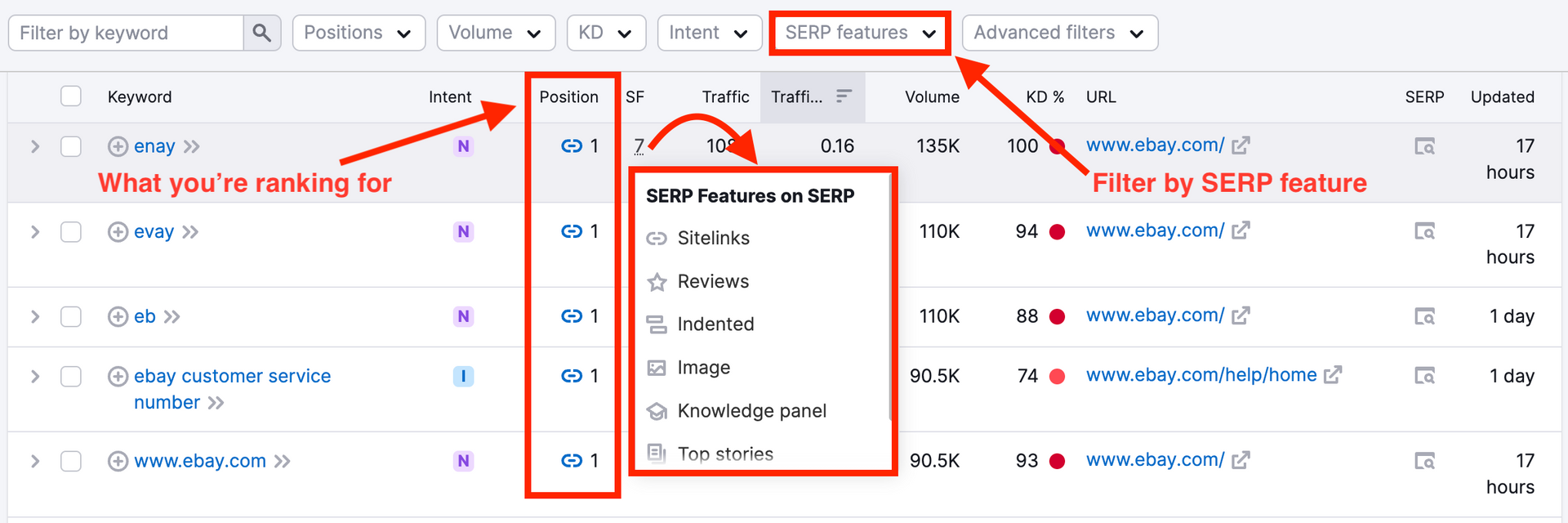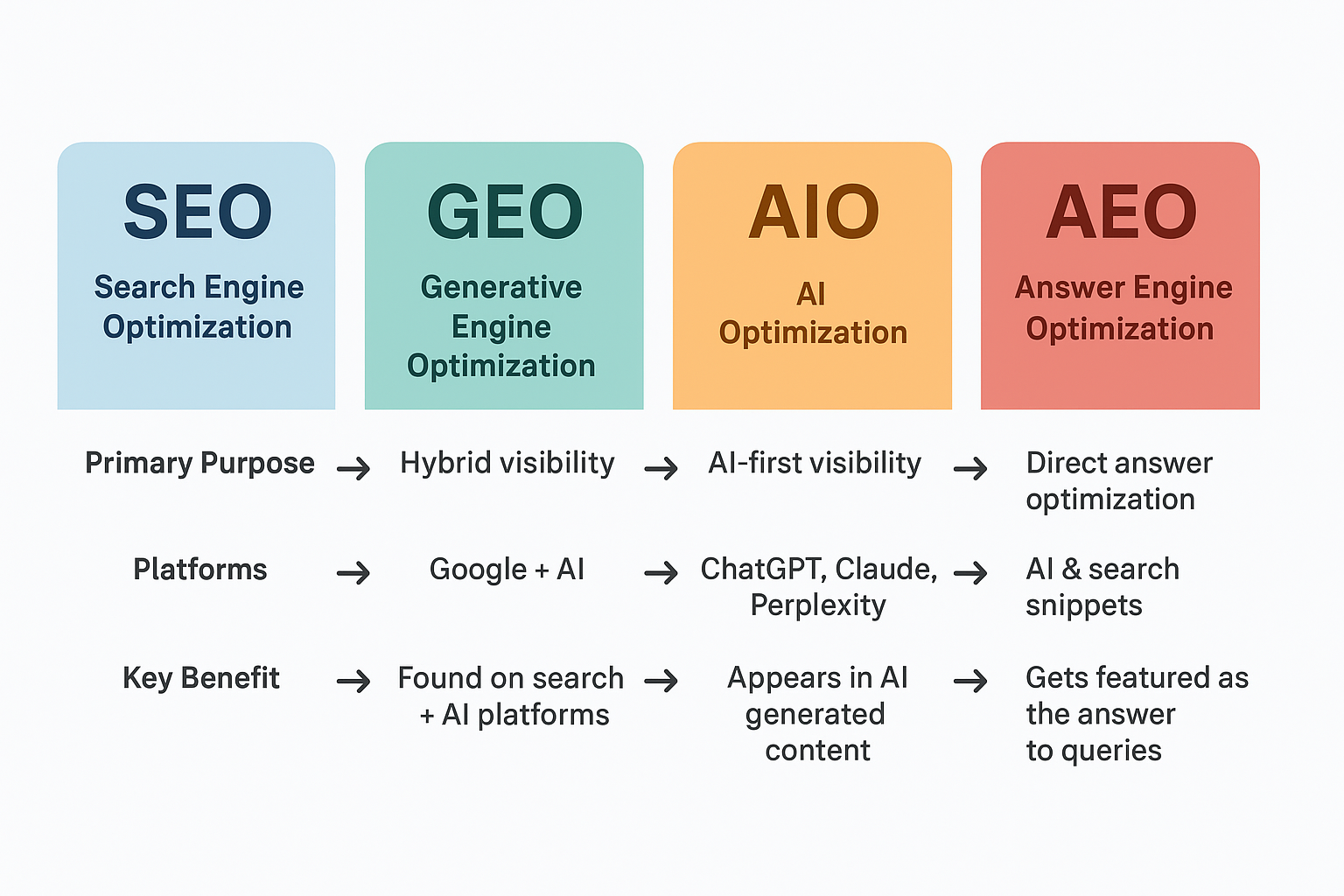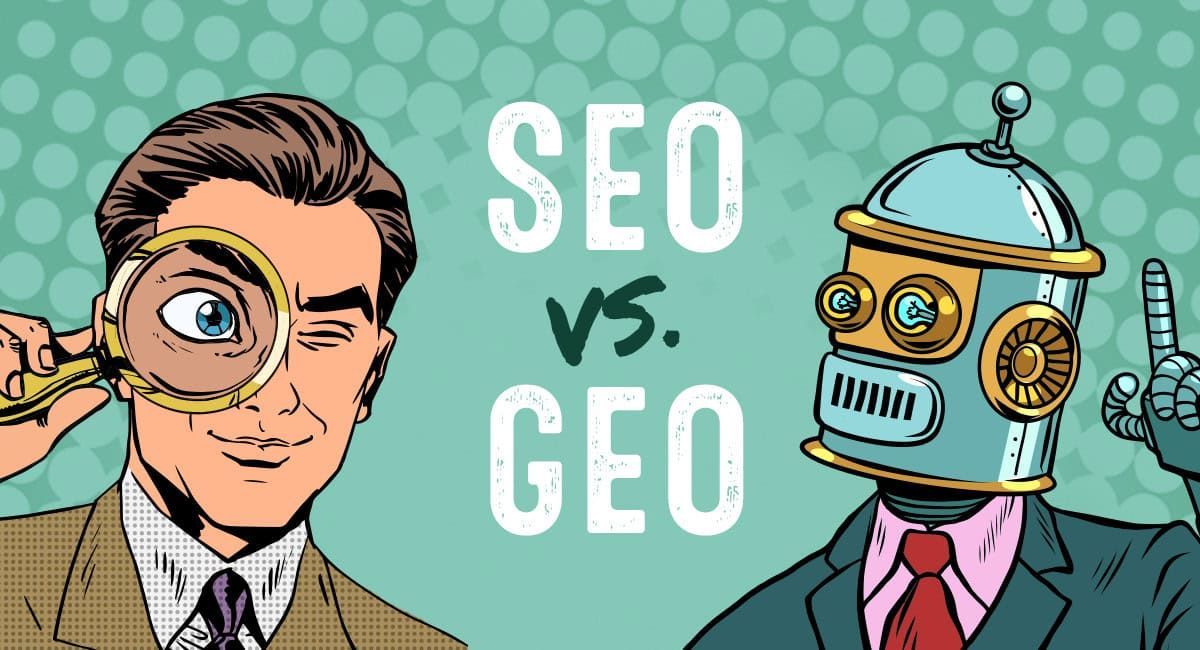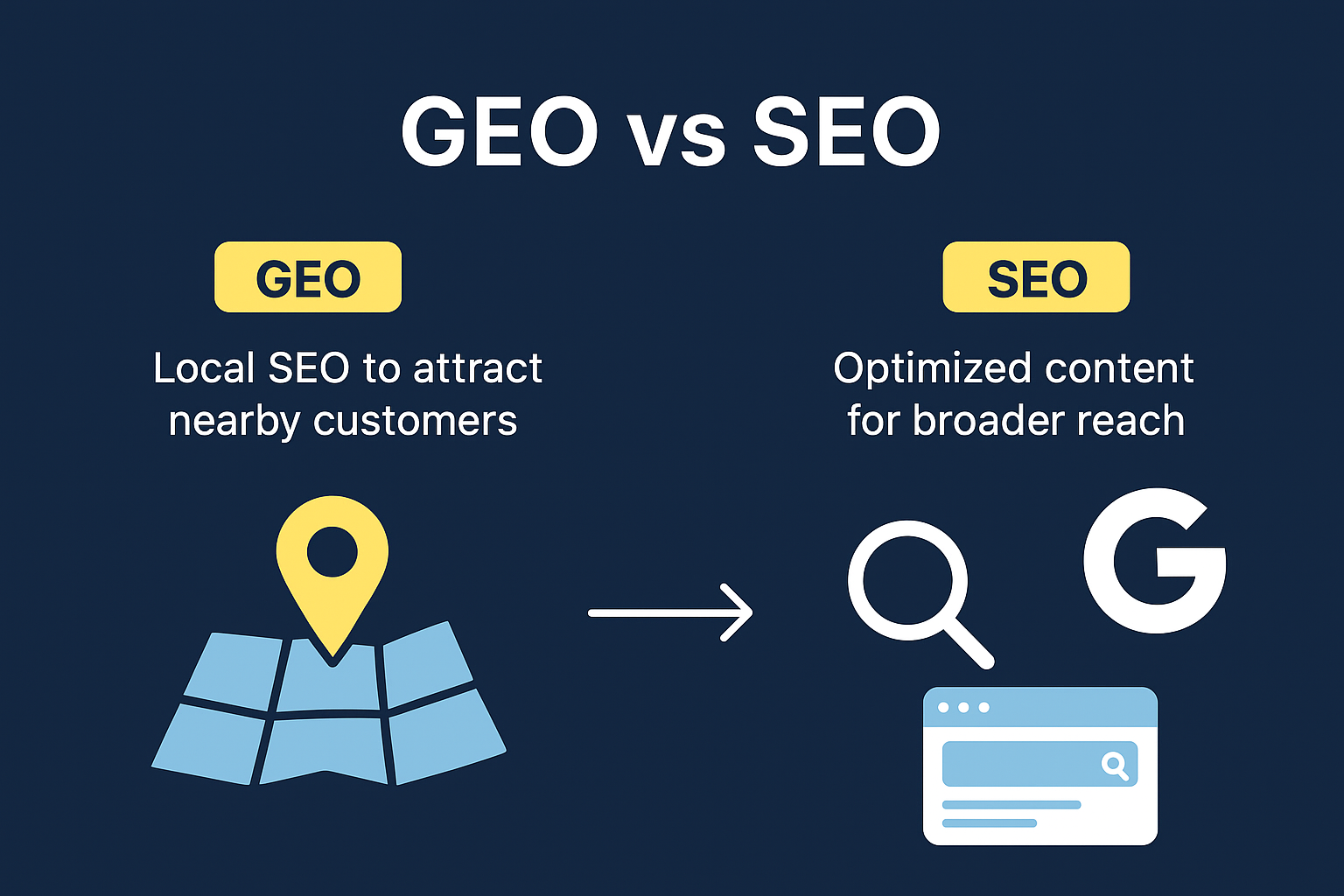Why Keyword Planning & Keyword Research Is So Important?
Getting Started With Keyword Planning

Why Keyword Planning & Keyword Research Is So Important?
Every website owner wants to rank well in Google search. Preferably on the first page and somewhere in the top 10 results. Keyword planning & research is an essential part of any good SEO strategy and makes the difference between making a few sales here and there and running a successful online business making 6 figures or more.
Keyword Planning & Keyword Research is one of the most critical elements of SEO, although it doesn’t guarantee results, it does give you a boost in the right direction. If you are just getting started building your website, it is essential to implement this strategy right from the very beginning.
What Is Keyword Research?
Keyword research is the process of finding and analyzing search terms that people enter into search engines with the goal of using that data for a specific purpose, often for search engine optimization (SEO) or general marketing. Keyword research can uncover queries to target, the popularity of theses queries, their ranking difficulty, and more.
Why Is Keyword Research Important?
Keyword research provides valuable insight into the queries that your target audience is actually searching on Google. The insight that you can get into these actual search terms can help inform content strategy as well as your larger marketing strategy. However, keywords themselves may not be as important to SEO as you may think.
More and more, we hear how much SEO has evolved over just the last 10 years, and how unimportant keywords themselves have become to our ability to rank well for the searches people make every day.
And to some extent, this is true; using keywords that exactly match a person's search is no longer the most important ranking factor in the eyes of an SEO professional. Rather, it's the intent behind that keyword, and whether or not a piece of content solves for that intent (we'll talk more about intent in just a minute).
But that doesn't mean keyword r
esearch is an outdated process. Let me explain:
Keyword research tells you what topics people care about and, assuming you use the right SEO tools. The operative term here is topics -- by researching keywords that are getting a high volume of searches per month, you can identify and sort your content into topics that you want to create content on. Then, you can use these topics to dictate which keywords you look for and target.
What is Keyword Mapping?
Keyword mapping is the process of assigning or “mapping” keywords to specific pages on a website based on keyword research to ensure that your site ranks high in Google search. Creating and implementing a keyword map should be the foundation, or step one, of your digital marketing strategy.
Why is Keyword Planning & Mapping Important for SEO?
Setting up a keyword plan & map is important because it creates a solid starting point for creating your content and building your website around your keywords and relevant products or services. It might look something like this:
“shoes for women, women’s shoes, women’s sneakers, women’s running shoes, and women’s high-heel pumps.” These keywords should appear on your product pages, home page, and in your on-page and off-page content.
Getting Started With Keyword Planning
There are basically two steps you need to take to begin. The first is performing keyword research for the best search terms, and the second is determining the relevancy for strategic placement. In simple terms, what keywords accurately describe your product and where they should be placed to ensure that your website comes up in a search for those terms.
Step 1. Keyword Research
The first step is to determine which keywords your target audience is using to find the type of product you sell. A good mix of long-tail keywords and keyword phrases will help you create a well-planned and organized keyword map. Figure out your main search terms that you want to rank for specifically.
Ask yourself these two questions:
What is the marketing goal of this particular page? (product page, home page, etc)
Who is my target audience, and how would they search for this page in Google? (user intent)
A keyword like “shoes” may describe what you sell, but it is too broad and will likely have the highest competition. Short-tail keywords like “kid’s shoes” will be very hard to rank for, but “boy’s sneakers or dress shoes for boys” may offer better results.
Step 2. Keyword Placement
After creating an awesome keyword list, determine where those keywords will fit in your existing content. You can update content based on your keyword findings and discover which keywords perform the best in analysis.
”
When it comes to SEO, there isn’t just one process to guarantee high Google ranking. It is a combination of processes all working together to create the perfect balance of relevancy and the terms that Internet searchers use frequently when searching for products.
What is a keyword?
A keyword is a term or phrase associated with a piece of content on a website. Search engine optimization (SEO) keywords include your primary keyword as well as the set of keywords that are logically and semantically associated with it. The semantic association is about related meanings between words.
Essentially, the SEO keywords for your website and its content are the terms and phrases people are most likely to use when they are entering a query into a search engine. SEO keyword research is about determining which words people use most often when they are conducting searches.
If you think about your website and its content like they are objects in the everyday world, the concept of keywords becomes almost overwhelmingly simple.
For example, the word for a table you keep on the side of your bed is “nightstand.” Sometimes people call it a “bedside table,” but the most common keyword for this type of table is “nightstand.” If you want to direct people to your site when they search for a nightstand, then “nightstand” is your head term keyword.
The set of SEO keywords for this type of table will include the head term of your choice, other adjectives and more specific terms people use
How do I use Google keyword planner?
How to Use Google Keyword Planner
- Step #1: Access the Google Keyword Planner.
- Step #2: Choose Your Tool.
- Step #3: Filter and Sort the Results.
- Step #4: Analyze the Keyword Ideas Section.
- Step #5: Choose a Keyword.
- Bonus Step #1: Get Exact Keyword Search Volume Data.
- Bonus Step #2: The GKP Hack.
What is Google Keyword Planner?
Google Keyword Planner (GKP) is a free tool included in the Google Ads (formerly AdWords) suite. The name of the tool clearly indicates its features. It’s designed to find the right keywords for your Google Ads campaigns.
GKP’s main features haven’t changed that much since it was launched back in 2013. However, at the beginning of 2018, it was redesigned according to the new design trend across all Google tools.
A couple of useful new features were added to the tool such as historical and mobile search volumes or new metrics.
How do I get Google Keyword Planner?
In order to use Google Keyword Planner, you need an active Google Ads account. Right after, you can access the tool in the Google Ads interface by clicking on the “Tools” in the upper-right menu.
Quick tip:
Make sure to have an active Google Ads account in order to use the Keyword Planner. Google automatically deactivates accounts without any spending's in the last 15 months. It can be reactivated, but if you don’t spend any money within the next 3 months, it will be deactivated again.
Can I use Google Keyword Planner for free?
Yes, as long as you keep your Google Ads account active. But it may happen that you will not see all the data. Why? Despite the fact that “free” is probably the best-selling point of any product, Google decided to stop showing all the data for free.
In 2016, the exact search volumes of keywords stopped showing for users that do not spend enough money on their ads. No one truly knows what “enough money” means but what we could see and read, at least $100 per month is necessary. Of course, this can differ so don’t take it as the only applicable rule of thumb.
In other words, if you want to use Google Keyword Planner for search volumes, it will be useless unless you don’t have active campaigns.
What data can I see in Google Keyword Planner?
GKP is a powerful tool widely used by PPC specialists and SEOs alike. It offers crucial data that some other tools (many times paid tools) can only dream of.
As of today, you will find the following data in Google Keyword Planner:
- Exact monthly search volumes or ranges (depending on your money spending in Google Ads)
- Historical search volumes from up to 2014
- Mobile search volumes
- Keyword ideas based on your main seed keyword
- Competition in Google Ads
- Suggested bids
- Ad impression share
- Forecasts for impressions and clicks based on your bids
- Forecasts for locations and devices
- Organic average position and impression share
Research with Google Keyword Planner
Once you launch the tool as we mentioned above, you can start the research in 2 ways:
- Find new keywords – this will help you to find new keyword ideas.
- Get search volume and forecasts – this will help you to get search volumes and forecasts for your keywords.
1. Find new keywords
Type in words, phrases or URL related to your business and you’ll get the following data (these are keyword ideas for “blueberry muffin”):
You can adjust the results by changing the location, language or time period. Keyword planner found 749 keyword ideas with the following metrics:
- Avg. monthly search volume
- Competition in Google Ads
- Bid ranges
If you connect your Google Search Console with Google Ads, you will also see the organic average position and impression share if you rank for any of the listed keywords.
2. Get search volume and forecasts
When you already have a list of keywords, bring them on to get the following data:
Keyword Planner will calculate a bunch of useful numbers including the impressions, clicks, cost, CTR, conversions, or CPA. The funny thing is, you will not see the search volumes despite the fact that this feature is called “Get search volumes and forecasts”.
How to get the search volumes:
To see the search volumes, you must click on the “Historical Metrics”.
Just in case you would like to check the official Keyword Planner guide, you’ll find it here.
Can I do proper keyword research for SEO with Google Keyword Planner?
Though it was primarily designed for PPC advertisers, Keyword Planner quickly became a favorite keyword research tool for thousands of SEO specialists across the world.
The free data available in GKP were enough for SEO in the past. The SEO industry came a long way and so did the tool. Nowadays, Google Keyword Planner does not provide all the necessary information for SEO keyword research. These are the main reasons:
- Search volume ranges instead of exact data
- No SEO keyword difficulty
- No SERP analysis
- No other SEO metrics
Keyword research for SEO has many specifics you can’t miss. That’s why we always recommend using specialized tools.
Contact Mobile OPZ for further information