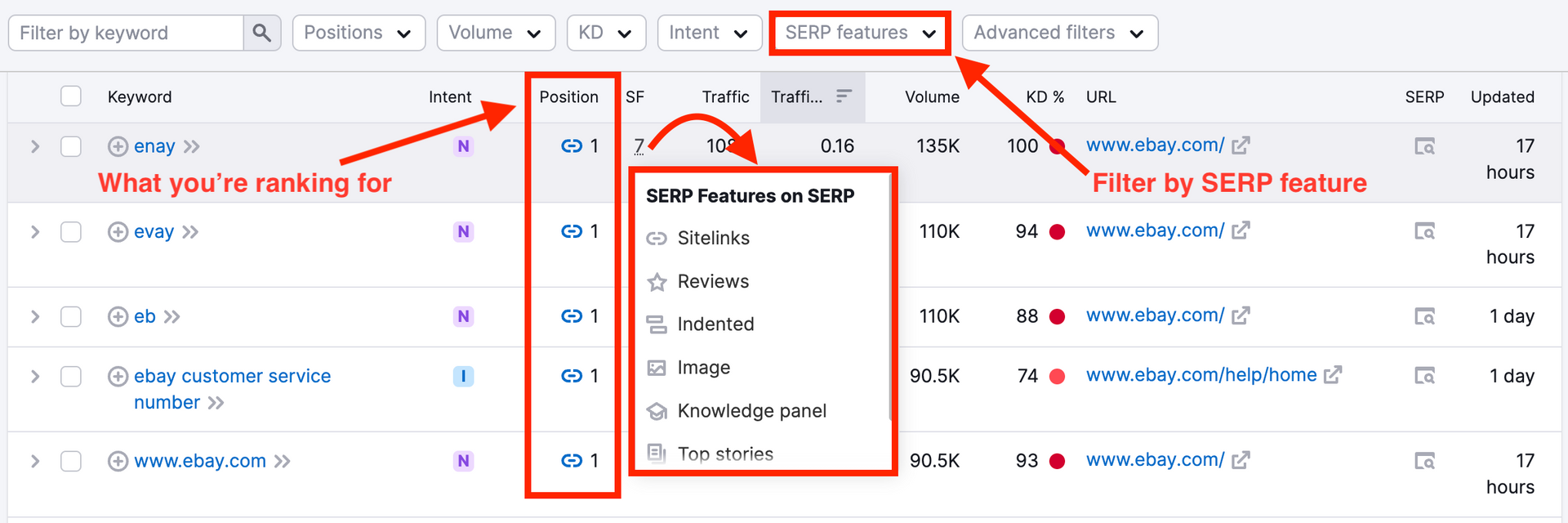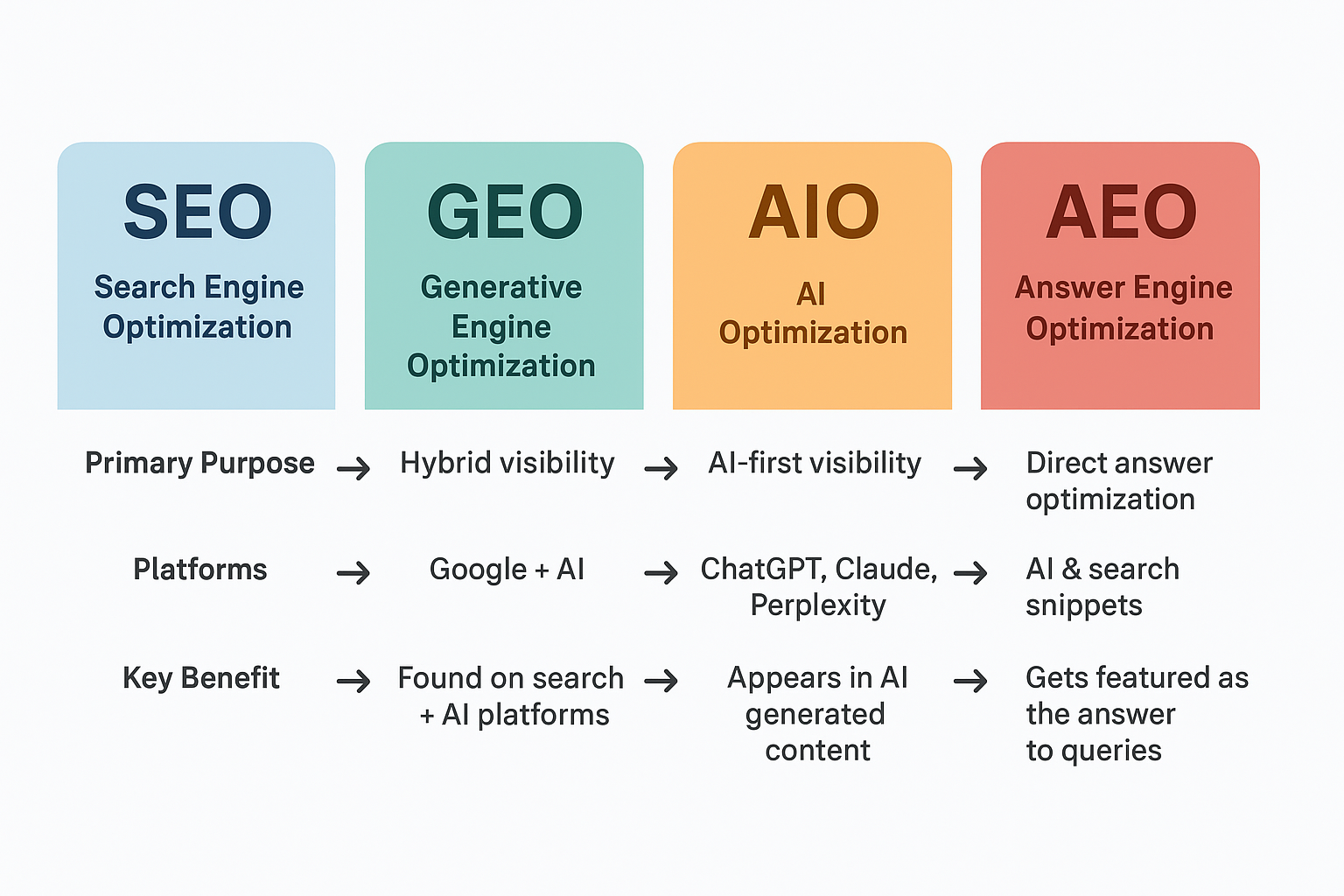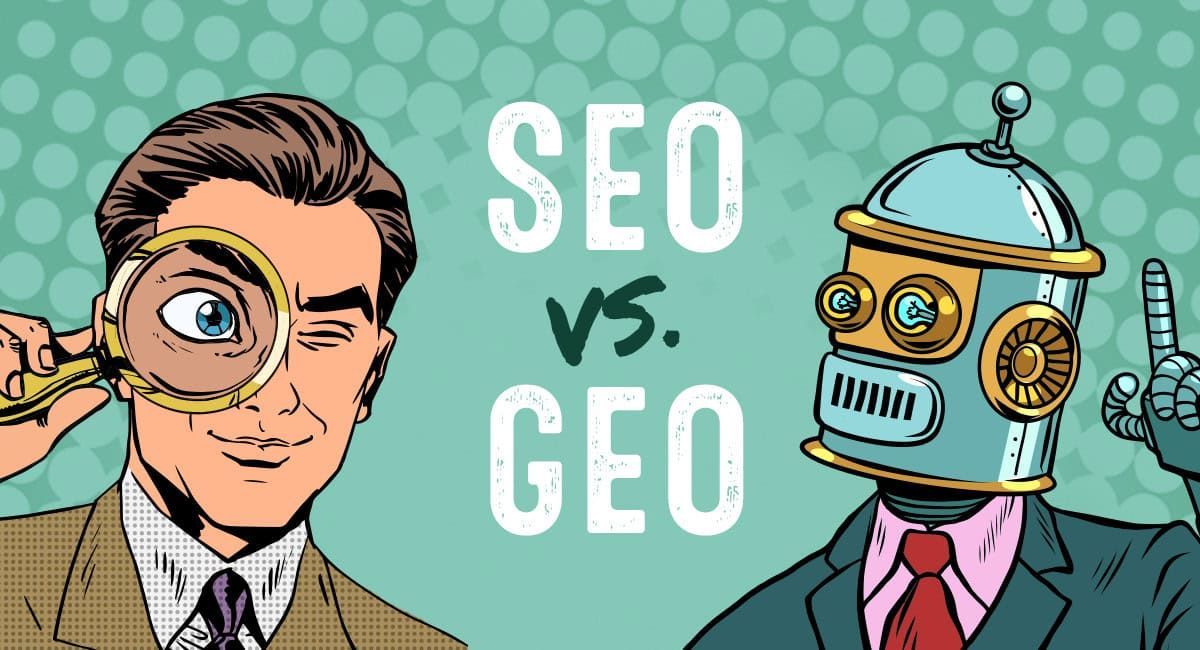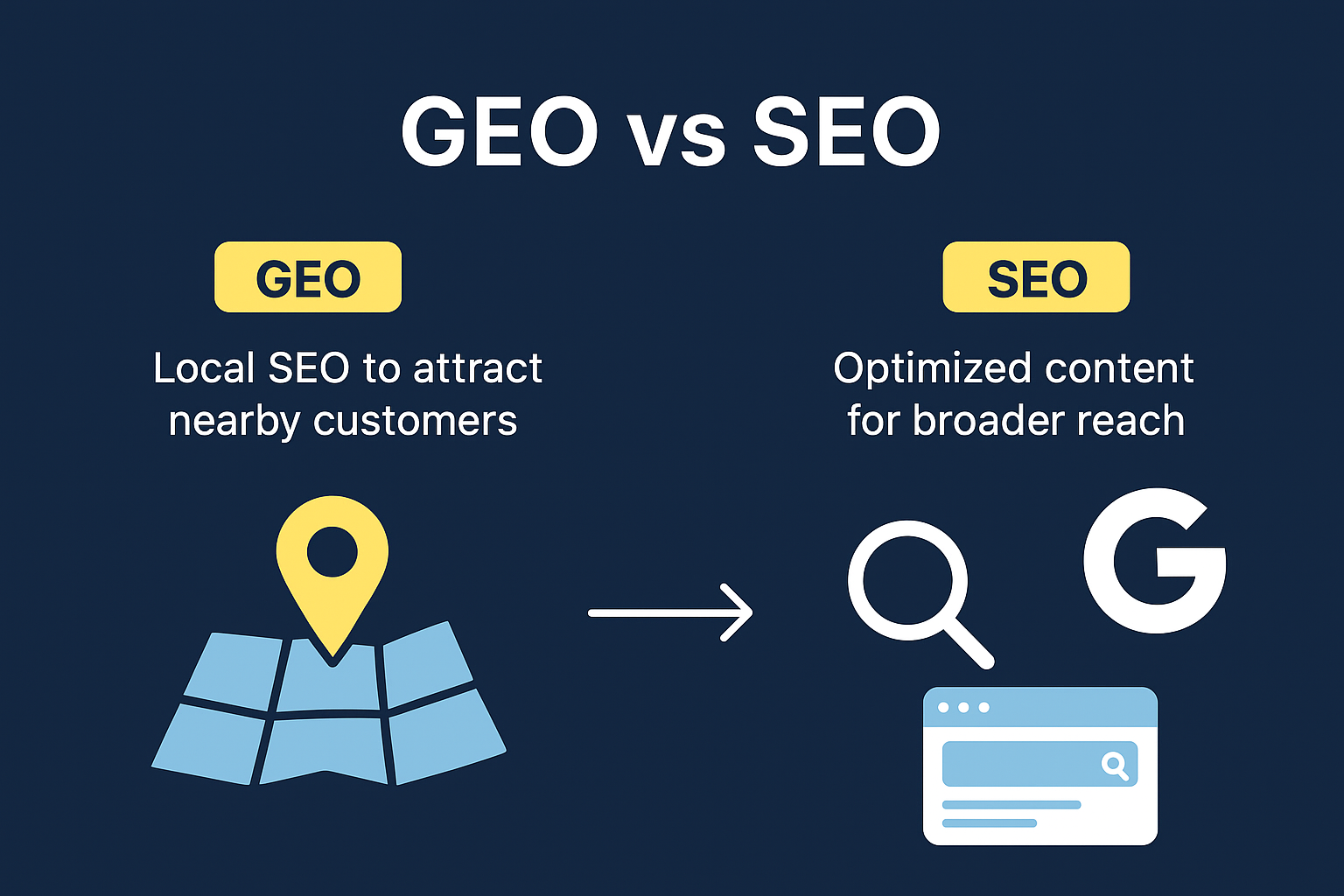What Are Google Web Core Vitals?
Just how do Core Web Vitals affect websites & SEO?
What Are Google Web Core Vitals?
A while back, Google announced they would be introducing a new ranking factor in 2021. This new factor is page experience, and it is at the center of Google’s Core Web Vitals, along with a few other metrics for measuring user experience. These three things are vital for building awesome websites. Let us take a look at them in-depth.
Core Web Vitals - What is This New Thing?
Core Web Vitals are a subset of factors that Google has chosen to measure overall user experience. They represent one facet of the user experience, which Google takes very seriously. If a user has a poor experience due to slow loading times, they may not stay on the page, resulting in a loss of revenue and a low-ranking score.
These are not the only factors involved. Google has said there are others as well. But it considers these three factors to be important for ranking webpages, so it’s vital that you know what they are and how they affect you.
The 3 Core Web Vitals are:
● LCP, Largest Contentful Paint: This measures loading times for text and images. To hit the mark, 75% of your website’s content must load in less than 2.5 seconds. It’s very frustrating to wait for pages to load completely. A site that loads too slowly will not rank as well.
● FID, or First Input Delay: This measures how long it takes for the site to become interactive. Meaning, how quickly it reacts when a user clicks a button. A good score is 100 ms. while a poor score is 300 ms.
● CLS, or Cumulative Layout Shift: This measures the visual stability of your website. This means whether or not items move around on the page while it is loading. If the user is trying to click a button to read something and the button keeps moving, it is very frustrating and the visitor is likely to leave.
Why Are Core Web Vitals Important?
Page experience will consist of some of these factors, as well as a few others, for an overall measurement of how well your website performs when someone visits your page. User experience will be a determining factor in whether your website reaches the number one spot or not. A website that is designed poorly with no focus on the user experience won’t make the cut.
When it comes to search visibility, having great content and a good page experience score will help you stand out in a sea of pages with similar content. If your site loads fast and visitors stay on the page, your site is likely to appear closer to the top of SERPs.
Although it is an important factor, a great page experience score won’t automatically guarantee you the #1 spot in Google search pages. Google has said that page experience is one of 200 factors that they used to rank sites in search. So, it is not a magic pill that will push you to the top. It’s a very important part of your ranking score that will determine if your website is in the first few pages, or the last page of search results.
A Few Other Factors That Affect Core Web Vitals Score:
● HTTPS encryption
● Mobile friendliness
● Lack of interstitial pop ups
● Safe browsing
Where to Find Your Site Stats?
You can find the Core Web Vitals data for your website in your Google Search Console account listed under the “enhancements” section.
If you want to see how well your site is performing in relation to Core Web Vitals, Google has some useful tools to help you analyze your website’s vital signs and give it a check-up to stay relevant and up to speed with the new algorithm.
These include:
● Search Console
● PageSpeed Insights
● Lighthouse
● Chrome DevTools
● Chrome UX Report
● Web Vitals Extension
You can use any of these tools to measure Core Web Vitals. Each one looks at a different aspect of your website, so you can use one or more to get a good picture of your site stacks up to the new recommendations.
Improving Your Scores for Better Ranking
What should you do if you think you might have issues? The first thing to do is check your site data, determine if your site needs improvement, and then optimize it to perform better. The first thing you want to do is look in Search Console and find your Core Web Vitals report. It will display your URLs that are indexed in Google, and whether they're good. Poor, or need improvements.
If you discover that you have URLs that are poor or need improvement, that's when you need to find out what is causing it to be poor and how you can improve those pages. This is a good starting place to begin searching to diagnose your problems with Core Web Vitals.
If you do discover problems in your site performance don’t feel like the Lone Ranger. Less than 15% of websites are optimized well enough to meet the Core Web Vitals benchmarks, according to a study published in August.
Things are always changing, as you know, and what is considered a good user experience may also change over the years. When it does, the Core Web Vitals will get new metrics as well.
5 tips to improve your Core Web Vitals
- Reduce JavaScript (JS) execution. If your report shows a poor FID score, it means that your page interacts with users over 300 milliseconds. ...
- Implement lazy loading. ...
- Optimize and compress images. ...
- Provide proper dimensions for images and embeds. ...
- Improve your server response time.
How do I fix core Web vitals errors?
Table of contents
- Optimize your images.
- Stabilize loading by specifying room for images and the like.
- Speed up your server to get that loading time down.
- Look into critical CSS to load above the fold content quicker.
- Improve loading of third-party scripts.
How do I monitor core Web vitals?
How to analyze Core Web Vitals in Google Analytics. Because we set these up as Events, you'll find them in Behavior > Events. In the Events overview report, you'll see the Web Vitals event category. Click into that category to see only Web Vitals events.
Google Search console you can find your site's Core Web Vitals data in the “enhancements” section of your Google Search Console account.
How do you measure core Web vitals?
You can measure the core web vitals using the web vitals open source library or you can use the Chrome web vitals browser extension which requires no coding from your side. PageSpeed Insights now also measures the core web vitals metrics directly.
How do I pass core Web vitals?
In order to pass the Core Web Vitals assessment, you need to score “good” for all three Core Web Vitals—Largest Contentful Paint (LCP), First Input Delay (FID) and Cumulative Layout Shift (CLS)—based on field data. Does your site pass the Core Web Vitals assessment?
Why do core Web vitals matter?
This is essentially what Core Web Vitals are. It's a page experience metric from Google to determine what type of experience visitors get when they land on your page. For example, Google will determine if your page is loading fast enough to prevent people from bouncing.
What are poor urls?
A URL's status is the slowest status assigned to it for that device type. ... A URL on mobile with Poor FID but Needs improvement LCP is labeled Poor on mobile.
Why Core Web Vitals are Important?
Core Web Vitals becoming ranking signals is an important shift in how search engine rankings work. Now, user experience will play a tangible role in if your website reaches that coveted number one spot. A poorly designed website with no focus on user experience just won't cut it.
Does core Web vitals affect ranking?
The Core Web Vitals measure aspects of web usability such as load time, interactivity, and the visual stability of content on the web pages as they load. ... The user experience on the website will have a greater effect on the website's rankings
Does CLS affect SEO?
Does your CLS score affect your SEO? ... That means your CLS score (together with LCP and FID metrics) will affect your SEO. While it's likely to be a very minor factor, your CLS score (along with the other Web Vitals) may reflect on the traffic you get from Google and other search engines.
What is CLS for SEO?
Cumulative Layout Shift (CLS) is a Google metric that measures a user experience event. This metric is said to become a ranking factor in 2021
How do I reduce my CLS time?
First, you can reduce the time it takes to download web fonts by using the Font Loading API. You can also use the font-display tool to change the rendering custom fonts to values such as auto, swap, block, fallback, and optional if they take too long.
How do you find CLS?
Formula to Calculate Google CLS Score
The Cumulative Layout Score is calculated by multiplying the Impact Fraction by the Distance Fraction: Cumulative Layout Shift (CLS) = Impact Fraction x Distance Fraction CLS = 0.645 x 0.179 CLS = 0.1154. The CLS score keeps rising as the impact and the distance.
How can I improve my CLS issue?
How to improve CLS #
- Always include size attributes on your images and video elements, or otherwise reserve the required space with something like CSS aspect ratio boxes. ...
- Never insert content above existing content, except in response to a user interaction.
How do I find my CLS score?
Distance fraction.
Once these metrics are taken, simply multiply the two numbers together to get your final CLS score. Using the numbers from the previous examples (0.75 x 0.25), the final score would equal 0.1875.
What is Google CLS issue?
The Google Search Console is introducing a new score called CLS, which stands for Cumulative Layout Shift. This measures how much of a webpage's layout shifts after the initial loading of the page. This applies to thing like third-party app features that might not load until after the initial page load
What is LCP in SEO?
LCP, Largest Contentful Paint: This measures how long it takes for the largest piece of content to appear on the screen. This could be an image or a block of text. A good grade gives users the feeling that the site loads fast
How can I improve my LCP SEO?
Compress Text Files
Compression means to “zip” your files in a smaller and lighter format so that they load faster. Once you reduce their size, the transfer between browser and server will be quicker. The browser will be able to load these resources faster. Load time and LCP will improve.
How do you prevent layout shifts?
To reduce layout shifts caused by ads, embeds, and iframes, do things like:
- Reserve ad slot size (preferably the largest) before loading the ad library.
- Move ads to the bottom or out of the viewport.
- Use placeholders when there is no ad available to show.
How do you optimize core Web vitals?
How to Improve Your Core Web Vitals in WordPress (7 Tips)
- Optimize Your WordPress Hosting.
- Improving Largest Content Paint (LCP) Score.
- Improving First Input Delay (FID) Score.
- Improving Cumulative Layout Shift (CLS)
- Eliminate Render Blocking Elements.
- Properly Size Images in WordPress.
How can I improve my interactive time?
How to improve your TTI score. One improvement that can have a particularly big effect on TTI is deferring or removing unnecessary JavaScript work. Look for opportunities to optimize your JavaScript. In particular, consider reducing JavaScript payloads with code splitting and applying the PRPL pattern
If you’re a new webmaster and don’t know how to optimize your site, or a lot of this is confusing to you, contact us, and we’ll help you find a solution to your Core Web Vitals issues so you can stay competitive and visible in search results.