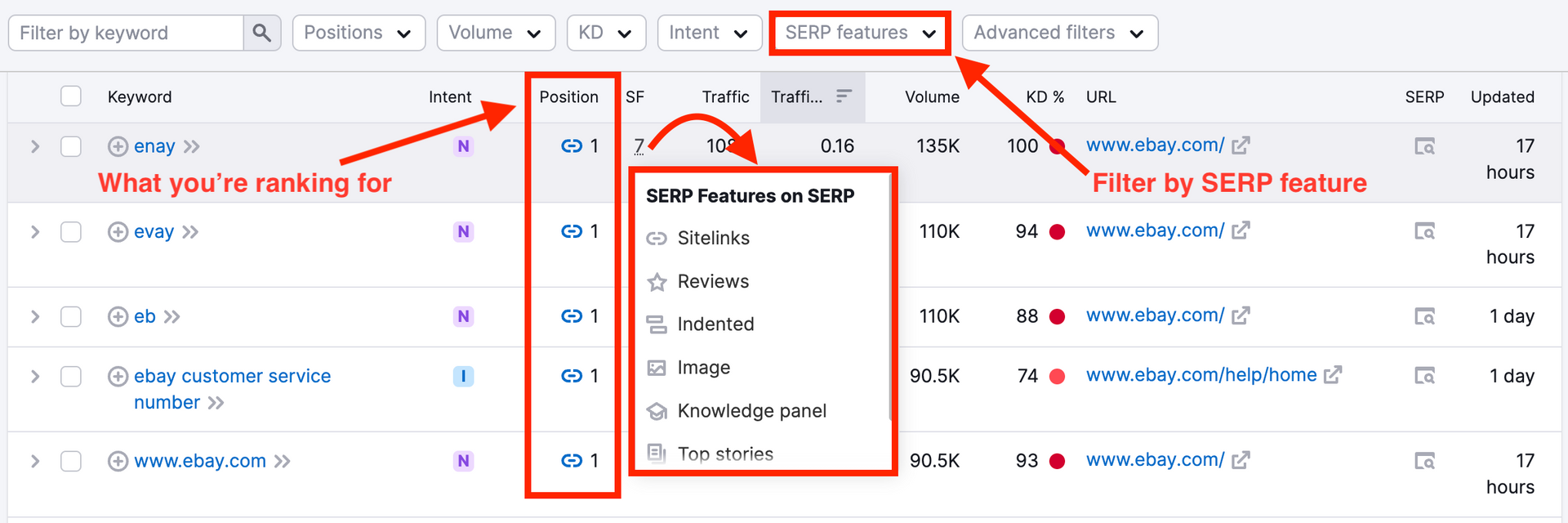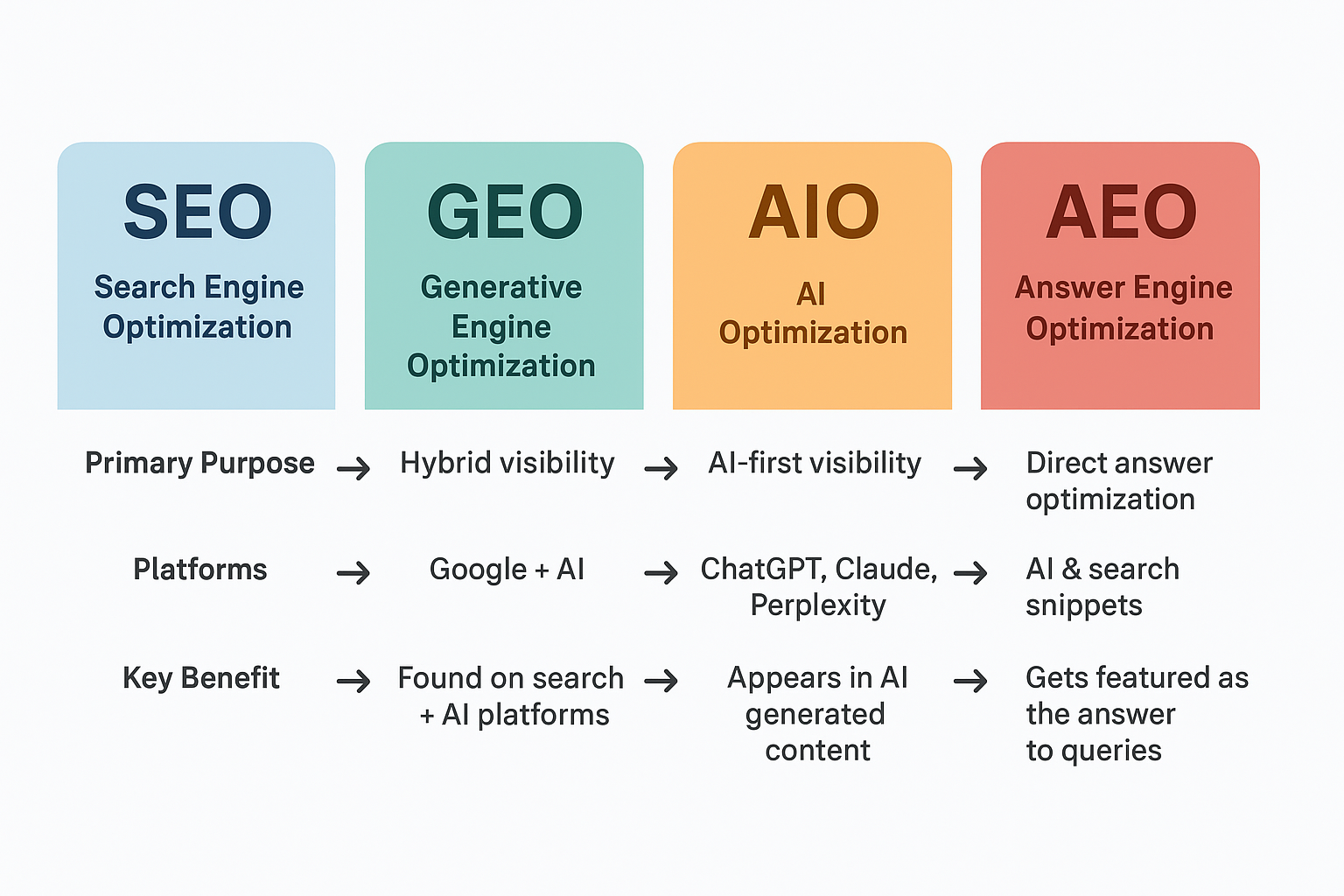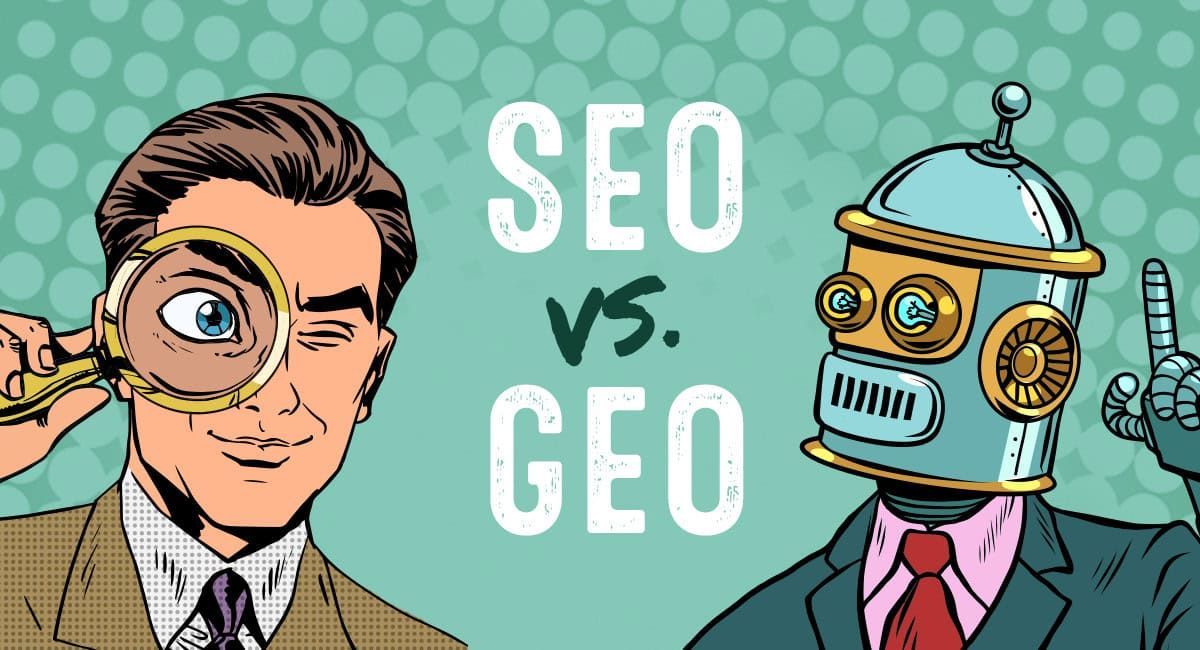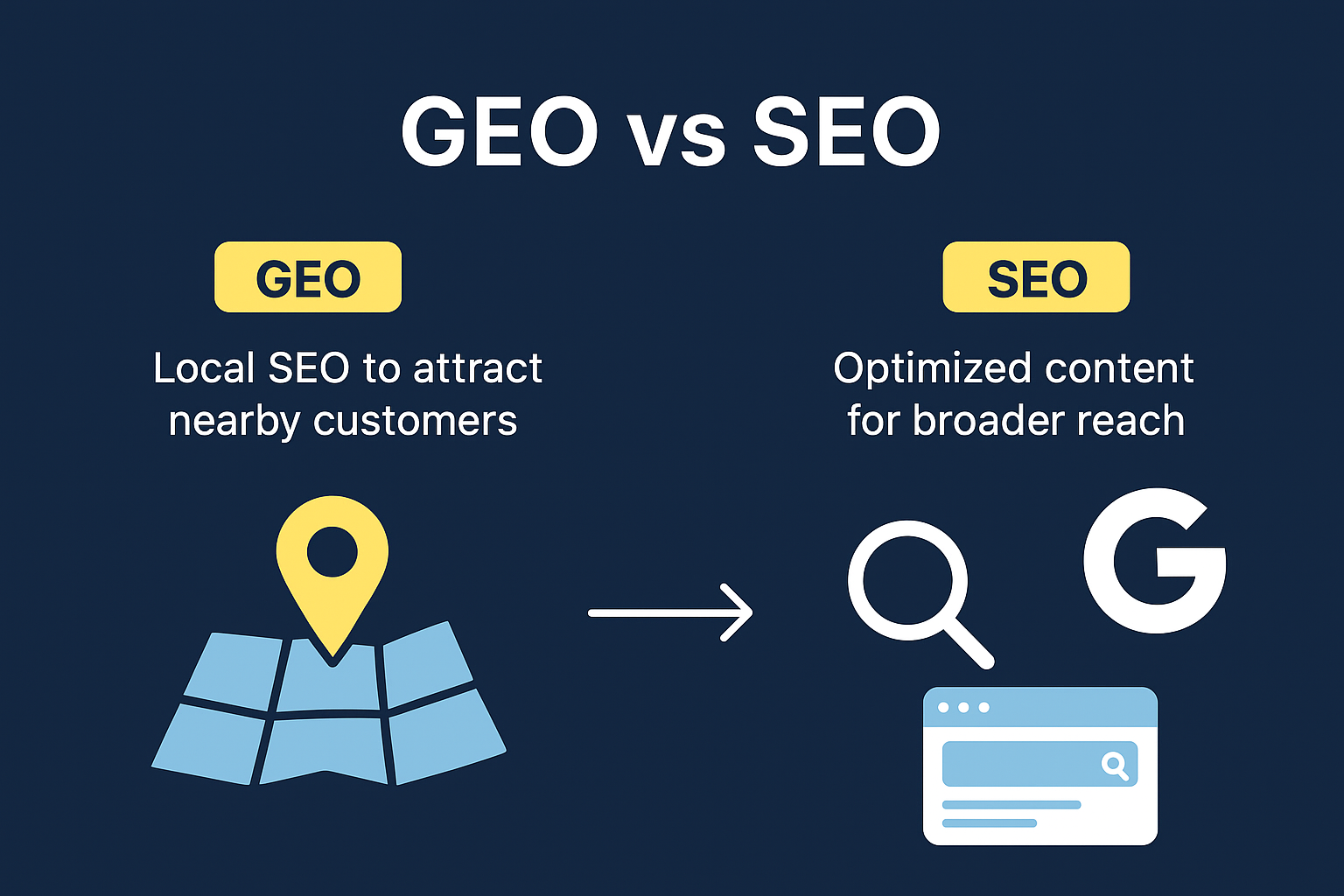What is WordPress?
WordPress Website Builder

What is WordPress?
As a business owner, you know that to take your business online, you need a website that can function as your 24-hour storefront. WordPress, at its core, is web publishing software you can use to create a stunning website or blog for business or personal use. It is one of the easiest systems to use for beginners. And experienced webmasters alike.
WordPress was released on May 27, 2003 and has since changed website building for the better. WordPress started out as blogging software in the beginning, but it worked so well that it became one of the best website builders around. One of its most basic functions is that it stores a certain amount of content and enables a user to create and publish beautifully designed web pages, requiring only a domain name and a host like Bluehost, Go Daddy, HostGator, or several other popular hosting services.
WordPress Website Builder
WordPress is an extremely popular open-source software that many people use to create their websites. It is estimated that 75 million sites are using WordPress, including Forbes, Microsoft, TechCrunch, MTV News, and Walt Disney. According to a recent survey, WordPress powers over 40% of all websites being run on the internet. The best part about WordPress is that it's easy to use (even for a novice) and it can be used to create different types of websites (web pages, blogs, landing pages, marketing funnels, etc.).
Content Management System
Besides being a great website builder, WordPress is also a content management system (CMS). A content management system is a tool you can use to manage content (web pages, images, graphics, articles, and blog posts), without any knowledge of coding or programming. Many of the steps to create WordPress websites use a drag and drop editor that makes building your own website easy and fast. You can easily drag and drop content modules within the WordPress website builder to create a landing page within minutes.
Creative Control Over Content
Not only does WordPress manage your content, but having a website powered by WordPress enables you to have complete control over what you publish. You can also import content from other platforms, like Blogger or Tumblr, to your WordPress site. Other publishing platforms limit what you can and put on your own website. And, if that service ever gets shut down, your website and your content would be gone in an instant.
You own the content on your WordPress site and can make changes anytime you want. If you are a small business struggling to get started, you can build up your site slowly, adding new elements when you can. You are not required to spend lots of money, you can start out with any budget.
The Benefits of WordPress for Business Owners
As you can see, WordPress is a popular web publishing software used by some of the biggest names on the Internet. When it comes to the question of, “Should I use WordPress over other similar systems?” Here are a few of the benefits of WordPress for business owners:
1. WordPress Is Free And Open Source
One of the biggest benefits of WordPress is that it’s free, open-source software, meaning that anyone can use it. It is 100% free to download, install, use and modify it to create any kind of website you want. You only pay for the hosting and domain to park it at. Other website builders like Squarespace charge you for the software.
2. Many Customizable Themes
As a new webmaster, you will probably need some help to make your website look good. WordPress' themes offer a design to match your business style and the colors you want to associate with your brand. There are millions of pre-designed themes you can use to design your website if you are not a designer. You can use one right out-of-the-box, or create a custom theme, if you like. There are also themes designed to be used as product pages, and you can also add an e-commerce page if you want to build something similar to an Amazon store page.
3. WordPress can be great for Search Engine Optimization (SEO).
Another huge benefit of using WordPress website builder is that it is already set up for search engine optimization (SEO). If you are hosting a blog on your site, your content will have a “permalink” that is set up to make it easier to find in search engine results pages. A permalink is the part of the URL that comes after the.com ending. It may look like...yoursite.com/design-your-website or something along those lines. You also have the option of using a Yoast plugin for SEO, which helps your content hit the important points to climb in the search rankings.
4. Security Updates
The system has periodic updates which are easy to download with just a click. You’ll be notified when there is a new version of WordPress available. Besides security updates, you can also backup your content and use software tools that let you manage some of your website functions from a mobile device. WordPress is more secure by design, but if you want a little extra protection, there are software tools you can use that integrate with WordPress beautifully. Such as Word fence, Securi, WPS Scan, etc.
It is easy to create a WordPress website for your business that will help you showcase your products and services. However, if you do not feel confident enough to build a website on your own, you can always find someone who specializes in WordPress website design to build a website for you.
What are the disadvantages of a WordPress Website?
Unquestionably the biggest disadvantage of WordPress is its security. WordPress is an Open-Source platform, and it relies heavily on plugins and themes for customization. ... As a matter of fact, according to a Sucuri report WordPress is the most hacked CMS platform worldwide.
WordPress Security Issues
Because the core software that runs WordPress is not designed to do all of those things. Each plug-in, even with the intent to make things run faster or safer or look cooler, adds bulkiness to your site. And worse — they add possible entryways for malware and hackers.
Almost everyone recommends people build their blog or website using WordPress.
In fact, even if you do not have a site yet, I am sure you’re familiar with WordPress.
However, if everybody is harping about how good WordPress is, does it mean you should use it too?
At this point, you probably are aware of the benefits this CMS brings to the table. But you are probably not aware of the inconveniences it brings to users.
In this post, let us look at the dark side of WordPress (self-hosted and not WordPress.com) and why you should consider not using it.
The purpose of this article is not to demean WordPress, as it remains one of the best platforms out there for building an online business.
Rather, this is to inform users everything they need to know about WordPress for them to make an informed choice.
Setup and Maintenance
There is a learning curve that you must know to set up your WordPress site successfully.
First, you need to purchase a domain and web server that you will use to host your site. Most hosting platforms have a one-click WordPress install feature, which makes the process much easier.
You will then have to change the nameservers of the domain to redirect to your WordPress site hosted in a server (if the domain isn’t purchased from the same service as the hosting).
From here, you must ensure the safety of your site and that everything is running smoothly.
If, for example, your site breaks because of something that happened on the backend, you need to reach out to the hosting’s customer support. This can eat much of your time, assuming there is a queue of users waiting to be serviced as well.
Suffice to say, WordPress requires your full attention and utmost care even after setting it up.
While there is nothing wrong with this, WordPress might not be for you if you want something that requires little to no maintenance at all.
Appearance
To be clear, we are not referring to customizing your site’s design and layout using WordPress because it is somewhat easy.
What we are dealing with here is the eventual lack of originality your site will have.
Well, the current percentage of websites using WordPress is 37% of all websites and a whopping 60% of content management systems (CMS). Gathering statistics like these can be difficult, especially with a website-building resource as popular as WordPress. That means you will have encountered a WordPress site at least once a day without you knowing it.
For obvious reasons, WordPress websites will feel familiar no matter how customized you think it is. The fact that it runs using the same platforms means that these sites will have unavoidable similarities.
Therefore, if you are striving for originality and uniqueness in the market, you may want to choose another platform to build your site on.
Let’s face it: there’s also so much a WordPress theme can do for your site. Sure, you can make the necessary changes using code to help your site cut through the noise, but only developers will have the power to do that.
As for beginners and novices such as yourself, you risk making your site look just like every other site out there.
Malware
As one of the top CMS out there, there are lots of its detractors as well. And most of them come in the form of online threats and malware.
In fact, over 70% of WordPress sites are vulnerable to online attacks and are attacked for a variety of reasons.
Granted, there are ways to prevent this to keep your site relatively safe without constantly monitoring what happens to it.
And even if you have malware and anti-virus plugins installed on your site, there are still other ways these threats can seep into your site and wreak havoc to your files and database.
This goes back to the first point of maintaining your WordPress site – there are just too many precautions and extra measures you need to observe to keep your site running.
Final Words
As you can see, WordPress is not without its flaws as its three major disadvantages above would suggest.
It may be the best platform for people looking to grow their online business to use. But for those looking for simplicity, they may fare much better using other platforms instead.
And even then, WordPress alternatives aren’t without its faults either.
Most of the issues encountered by people using WordPress are solved by turning to website builders like Duda, Wix and Squarespace instead.
But the weaknesses of website builders are WordPress’ strengths, i.e. customization, plugins, etc.
If anything, this post is to simply remind you that there is no perfect platform agreeable to all. You simply need to live with its disadvantages while playing.
At Mobile OPZ we build websites using the Duda platform. We are available to consult on any Website/SEO project www.mobileopz.com