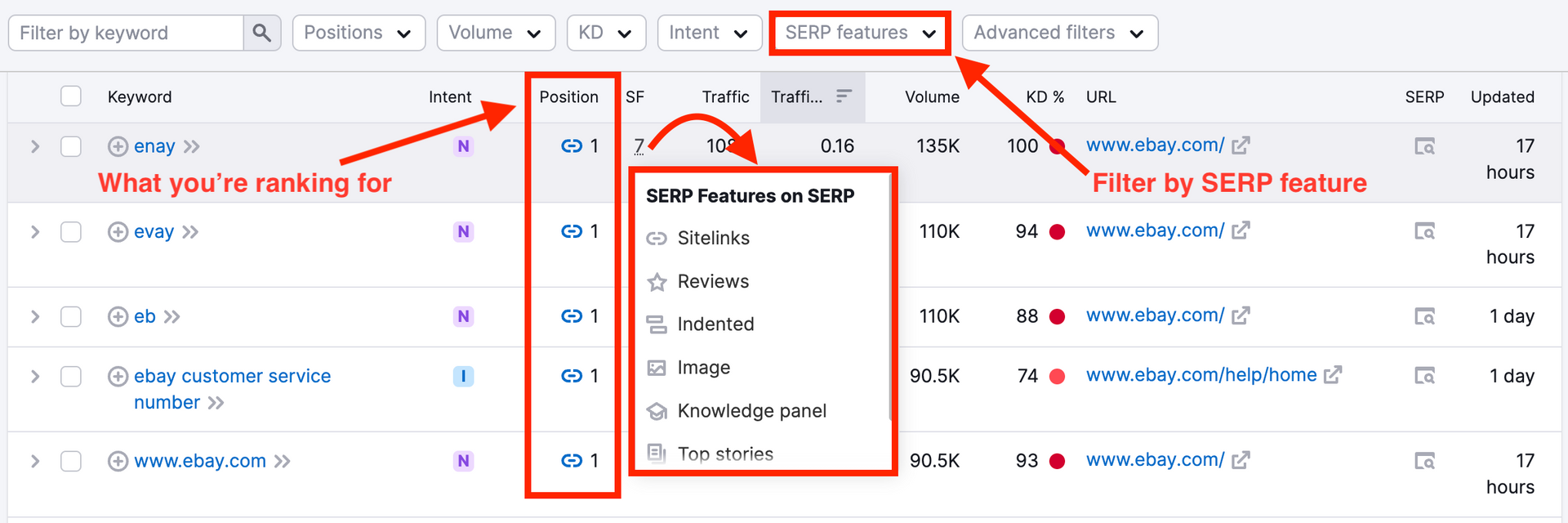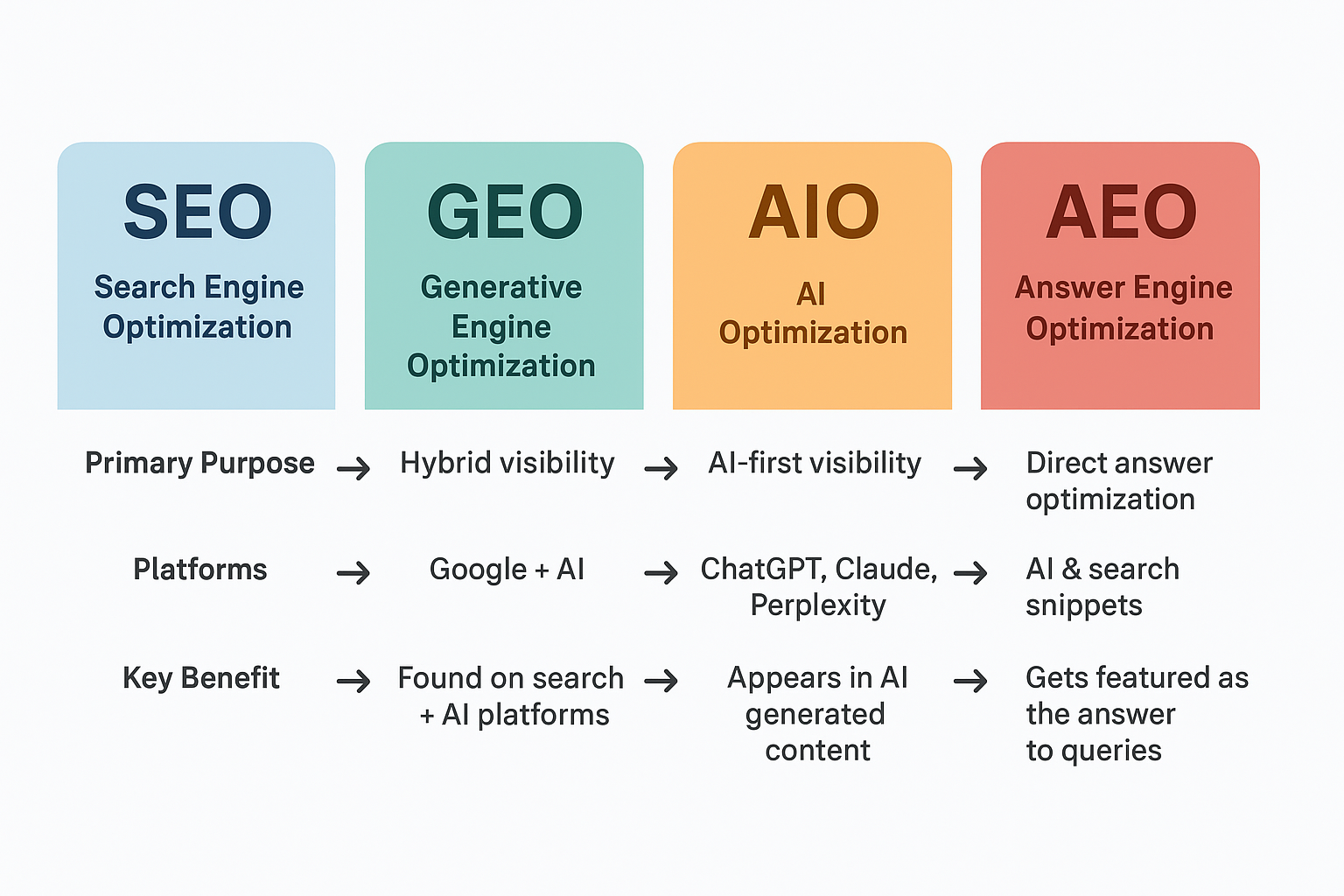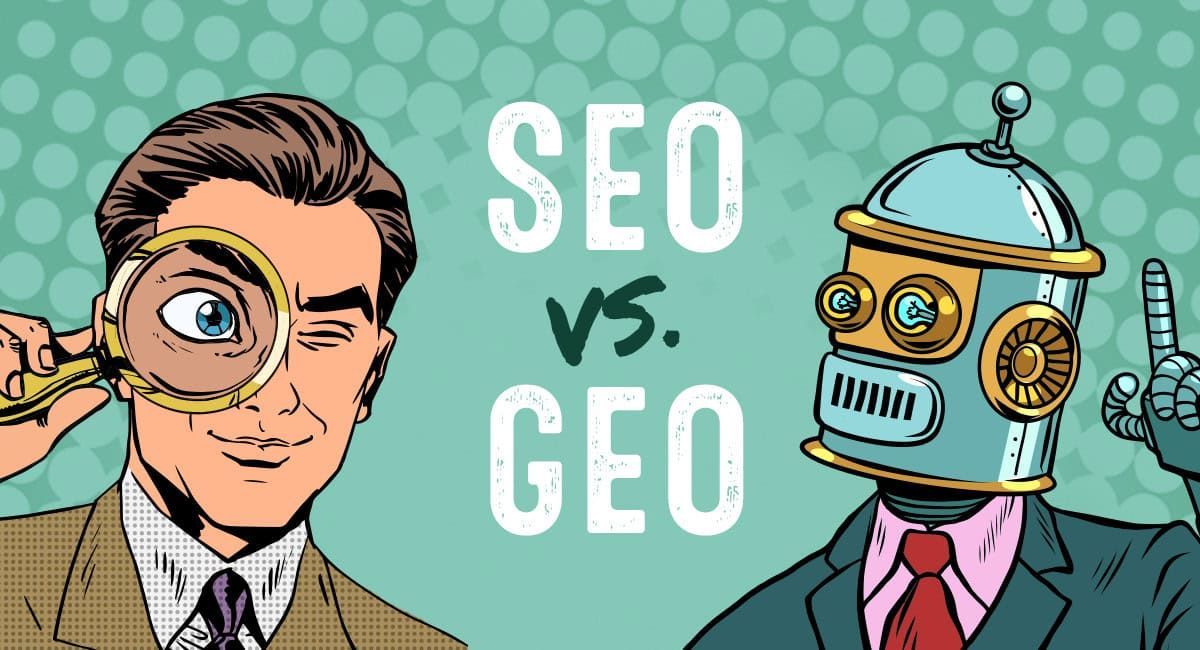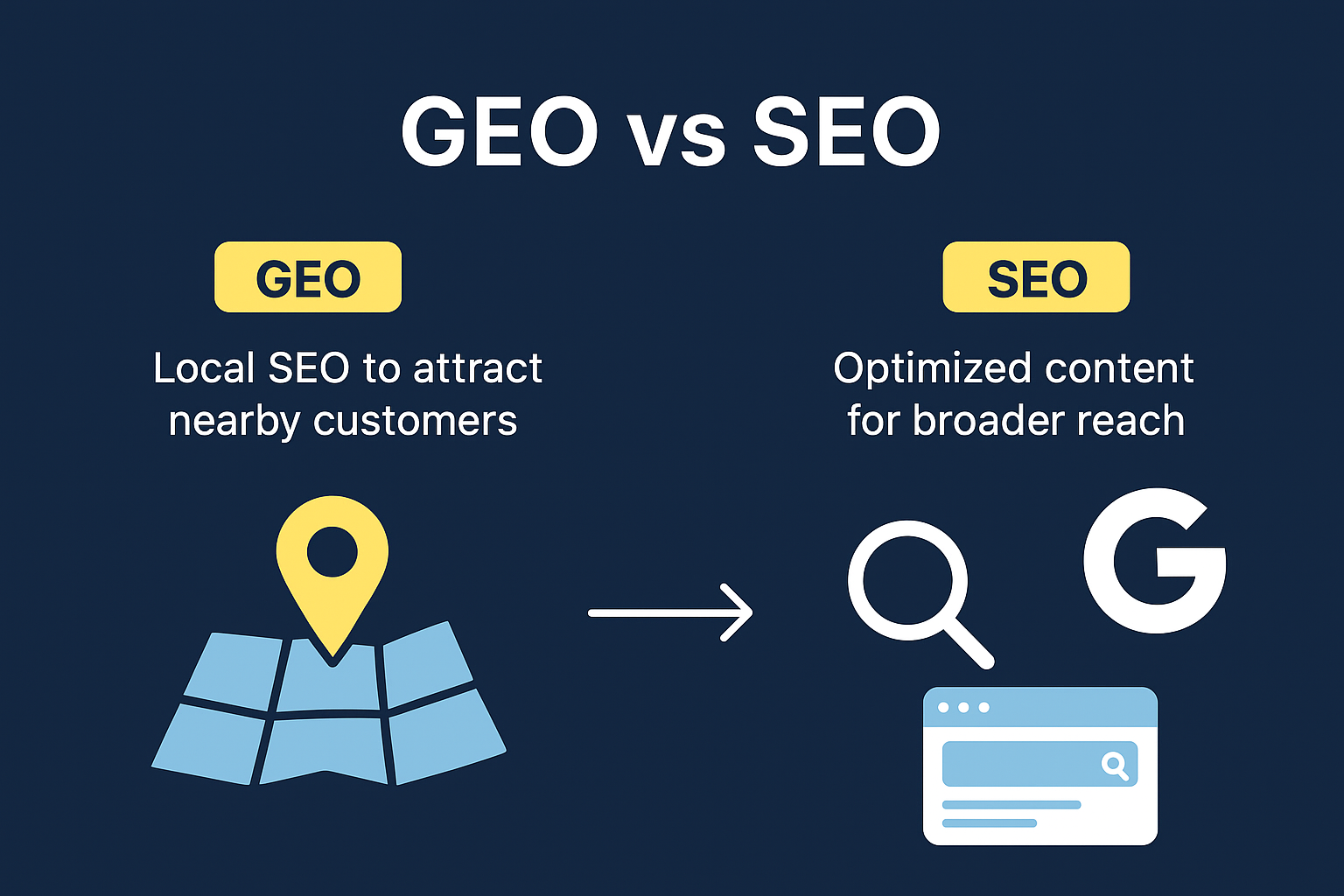Which is the better option Oribi or Google Analytics?
Have you heard about Oribi?

Most everyone has heard of Google Analytics. If you have a website or e commerce, personal blog, you should be using Google Analytics for tracking your website traffic and getting Google Search Console to crawl your website, when you add new content. Now with Google Analytics 4 the reports are amazing, it is an extremely useful analytics tool but a little different than Oribi.
Have you heard about Oribi?
Oribi gets you insights to optimize your marketing efforts and drive conversions! Straightforward setup & usage, the right set of features, and a smart algorithm to do the heavy lifting for you.
Oribi starts with the onboarding process. If you want a web-analytics app that feeds you with a spoon, this is the right tool for you. Super simple and easy to set up, as web-analytics should be for people who are less data-savvy.
Like GA-4 it helps you understand your visitors, optimizes your marketing efforts accordingly, and drive results. Oribi is built for you to do everything yourself - some what easily and without having to spend hours going through endless data and reports. Google Analytics-4 has made reading the reports easy and understanding the charts & information even easier.
Once set up, Oribi automatically monitors your website and notifies you in case of essential changes in your data, such as traffic from specific channels, platform performance, and significant shifts in the number of conversions for your business goals.
Insights highlight where to focus on to increase your conversions, such as which marketing channel performs best, which button converts most, and which visitors are your best leads.
Landing pages, videos, blog posts, product pages... You can analyze and evaluate all your marketing content in seconds. Learn what works, focus on conversion drivers, and eliminate what only wastes your resources.
Quickly build funnels - even across domains. Pinpoint where you're losing visitors today and fix bottlenecks to convert more visitors into customers.
Follow individual visitors through your site and see every page they visit and every button they click. Understand how long each action takes them, filter for specific segments, and learn from your prospects.
See which marketing channels perform best for each of your goals - no need to shoot in all directions. Oribi helps you invest your marketing budget only on the media that really work for your business. And with the UTM feature, you can dive deeper into each campaign and newsletter.
And Oribi's Attribution shows you every touchpoint a customer had before converting to help you refine your content for each channel. Want to choose various Attribution models - also possible. Oribi users have full freedom of choice.
Why Google Analytics?
Let's be honest - getting actionable insights from Google Analytics has a small learning curve, then you have a world of reports, charts & valuable info open up for you and it's free . That's why GA-4 was developed, Web analytics is important to grow your business website, it will provide you with visitor data so you can identify what they are doing on your website. There are many web analytic tools you can use to collect website data, the most popular and free version that websites can use is Google Analytics.
Google Analytics allows you to track and understand your customer’s behavior, user experience, online content, device functionality and more. Google Analytics allows you the information needed to help you shape the success strategy of your business, discovering things you probably never knew about visitors on your site.
ACTIONABLE INSIGHTS: GA-4 has insights that give you the ability to plan & execute. Oribi highlights what you should focus on and helps you translate your data into action.
Comparison features of Google Analytics vs. Oribi:
Event Building & Tracking:
Oribi tracks everything automatically. Oribi was built for people who want to be data-driven without having to invest lots of time and money.
Everything on your site is tracked automatically, unlimited, and without you having to do anything. Your time is better invested in understanding your visitors' behavior and optimizing your conversions.
Google Analytics requires some work.
We teach our clients how to log in and read the reports, or simply send the report over. If you want to track events, you can define them manually, and changes on your site should be updated in your GA account as well.
Event Creation:
One of Oribi's unique characteristics is that it tracks 100% of the events on your website automatically.
This means you no longer need to manually set up or code the interactions you want to track on your site.
Google Analytics tracks page views automatically. To track button clicks, you have to define them manually by code or in Tag Manager. Events you didn't specify will not be tracked.
Data Tracking:
100% of your data is tracked with Oribi, without any limitations. See the full picture of what happens on your site.
Your data is sampled for a larger number of sessions, reflecting only an assumption of the number of visitors to your site.
Historical Data for New Events:
Oribi tracks everything from the moment your site is connected.
We let you look back in time for any event, starting at the moment Oribi was connected.
Events are only tracked once you create them manually.
Google Analytics tracks all of its data by a unique tracking code that you install on every page of your website. This code is a small snippet of Javascript, or a coding language, that runs in viewers' browser when they visit those pages. ... Each time they visit the site, the code tracks information about their visit.
Dynamic Tracking:
Each new or modified event on your websites, such as a different button label or a new page, is automatically tracked by Oribi. It's that easy!
You will need to define new events manually to track them.
Actionable Insights vs. Raw Data:
Oribi is for everyone. Its focus is on increasing your results.
Oribi highlights what requires your attention. It translates your data into actionable insights and helps you focus on what really matters.
Google Analytics tracks all of its data by a unique tracking code that you install on every page of your website. This code is a small snippet of Javascript, or a coding language, that runs in viewers' browser when they visit those pages. ... Each time they visit the site, the code tracks information about their visit.
Traffic vs. Conversions :
Traffic is excellent - but it doesn't get you anywhere if your visitors don't convert.
Google Analytics focuses on all necessary traffic numbers, like Users, User engagement, Time on Site, Bounce Rate, etc.
Individual Visitor Data:
Oribi lets you follow every step of your visitors.
Oribi gives you access to single visitor journeys to follow every step of their experience, understand specific behavior within funnels or attribution, and identify prospects by their email addresses.
With Google Analytics, you get access to the journeys of individual visitors. You see the pages someone visited.
Individual Visitor Journeys:
Oribi lets you follow every button click, form submission, and page visit across all sessions of individual visitors. Dive deeper into specific journeys and reveal behavioral patterns.
You can see the pages a visitor viewed. Events are only displayed if you have defined them upfront.
Visitor Data for Funnels & Attribution:
In Oribi, you can follow the sessions of visitors who dropped out in essential steps of a funnel or represent an interesting attribution pattern. Understand what led them to it.
In Google Analytics, 1 visitor data is unavailable for attribution and limited to page visits within funnels.
Filtering by Events:
Filtering for specific journeys empowers you to drill down into different segments.
In Oribi, you can apply multiple filters, from the channels your prospects arrived from, the device they used, and the country they came from, to any event they have performed during any of their sessions.
In Google Analytics, you can filter journeys by a few basic metrics, such as the number of sessions and the average session duration.
Email Tracking:
Identify your prospects by their emails to better understand specific paths.
Email Tracking is not available in Google Analytics.
Funnels :
With Oribi, you can build any path you like.
Oribi's funnels let you build any path you want to investigate. You can include any event or conversion goal as a step in your funnel, build funnels across domains, and filter for specific segments.
Google Analytics' funnels have been expanded with Google Analytics 4
Funnel Creation :
In Oribi, you can track your conversion funnel across all domains, such as landing pages, booking tools, etc.
In Google Analytics, you can only include page visits as steps in your funnel.
Cross-Domain Funnels:
In Oribi you can, track your conversion funnel across all your domains, such as landing pages, booking tools, etc.
In Google Analytics, cross-domain funnels include a more advanced setup and are usually outsourced to agencies or Google Analytics experts.
Marketing Attribution:
Oribi gets you full attribution for any event. In most cases, your customers had several touch points before converting.
With Oribi, you can finally identify and evaluate all touchpoints involved in any event a visitor performed on your site, whether it was defined or not.
Google Analytics displays limited attribution.
Google Analytics uses, by default, the last touch attribution model. It credits the last channel a customer used before converting, which is highly misleading when the customer used multiple channels. Different models are available only for pre-defined events.
Attribution Models:
With Oribi, you can investigate any event and choose from different models and define your own model to attribution all touchpoints involved.
Google Analytics only available for pre-defined goals.
Visitor Data per Touchpoint:
Oribi lets you look into the sessions of individual visitors to reveal interesting attribution patterns and learn from their behavior.
Google analytics 4 allows new attribution patterns and you learn from client behavior by using a heat map.
Reports:
Stunning, customizable, and auto generated.
Oribi's reports are built for you, generated in a second, beautifully designed, easily shareable, and can be fully customized to make it look like your own report.
Necessary, standardized reports.
Google Analytics has easy to understand graphics & standardized fundamental reports. You can include several metrics, and funnels can be part of the information.
Creating Reports:
With Oribi, you will have professional, sharable reports quick. With the content, you decide to include.
In Google Analytics, you get awesome easy to read reports.
If you want the reports to look different or include specific metrics, it will take a click of the mouse.
Customization:
Oribi Change the design and make it look like your own report. Each section allows you to add a summary to highlight your achievements. You decide which metrics to include and which ones not.
Google Analytics shows necessary, standardized reports.
If you want the reports to look different or include specific metrics, you can simply build them yourself - taking just a few minutes of your time.
Sharing Reports:
In Oribi, you can export reports to PDF, share them straight from your account, or automate them to be generated and sent regularly.
with Google Analytics, you can send as a pdf or excel spreadsheet right from your Google account.
Google Analytics is free. Google Analytics 4 is free
What are Google Analytics?
Google Analytics, or GA, is an analytics tool that gives you an extremely in-depth look at your website and/or app performance. It integrates with Google's marketing and advertising platforms and products (including Google Ads, Search Console, and Data Studio) making it a popular choice for anyone using multiple Google tools.
Google Analytics offers a free version -
Critical for any successful marketing strategy is to have the right information.
That is a lot of time and money you need to invest in making smart decisions.
Google Analytics includes fundamental, traffic-oriented metrics. However, It does not tell you which actions drive your conversions, how to allocate your budget right, and what you need to do to optimize your site. However with careful planning and understanding the metrics tell a big part of the story. Remember Google owns all the info they understand the flow of traffic and Google Analytics 4 makes it even easier to be successful online.
Google Analytics 4 offers a wealth of information each section can be drilled down for even more information.
1.Users, new users, average engagement time, total revenue
2. Users in last 30 minutes
3. Site Insights
4. New user by medium
5. Where are your users visiting from?
6. What are your top campaigns?
7. How are your active users trending?
8. How well do you retain your users?
9. Which pages and screens get the most views?
10.What are your top events?
11. What are your top conversions?
12. What are your top selling products?
13. How does activity on your platforms compare?
Google Analytics while it does not give quite as much detailed info as Oribi you still have all the metrics you need to rank a website, do intel and make good business decisions' Google Analytics 4 is a game changer! As a digital marketing agency, we use SEMRush & Ahrefs as well as other software programs to help our client’s websites rank.
For Business ($300per month):
Google Analytics & GA-4 Pricing List: (includes Google Search Console)
For Business (FREE):
Contact www.mobileopz.com for more info.